[open] Picture & Likert Scale side by side
I'm trying to conduct an experiment in open sesame an wan't to include a liiert scale with 7 lines side by side with a picture. Now i got 2 problems
- The Picture is to small because it is located in one row not in all 7 rows. Is it possible to put the picture across all 7 lines of the Likert scale, so that is as big as the space on the left?
- It is not necessary for me that the numbers 1-10 are written above every 'question'. It would be enough just to write the numbers above the first row. Is there a possibility to hide the numbers above the Likert Scales 2-7?
This is hat i did:
set timeout infinite
set spacing 5
set rows "1;1;2;2;2;2;2;2;2;1"
set only_render no
set margins "25;25;25;25"
set description "The main experiment item"
set cols "3;1;2;1"
set _theme gray
widget 0 0 4 1 label text="Wie wirkt das gezeigte Fahrzeug auf Sie?"
widget 0 1 4 1 label text="Es gibt keine richtige oder falsche Antwort - Ihre Meinung zählt"
widget 0 8 1 1 image path="car-friendly-02.jpg"
widget 1 2 1 1 label center=no text=Feminin
widget 2 2 1 1 rating_scale nodes="1;2;3;4;5;6;7;8;9;10" var=question1
widget 3 2 1 1 label center=no text=Maskulin
widget 1 3 1 1 label center=no text=Erwachsen
widget 2 3 1 1 rating_scale nodes="1;2;3;4;5;6;7;8;9;10" var=question1
widget 3 3 1 1 label center=no text=Kindlich
widget 1 4 1 1 label center=no text=Unterwürfig
widget 2 4 1 1 rating_scale nodes="1;2;3;4;5;6;7;8;9;10" var=question1
widget 3 4 1 1 label center=no text=Dominant
widget 1 5 1 1 label center=no text=Friedlich
widget 2 5 1 1 rating_scale nodes="1;2;3;4;5;6;7;8;9;10" var=question1
widget 3 5 1 1 label center=no text=Feindselig
widget 1 6 1 1 label center=no text=Abgehoben
widget 2 6 1 1 rating_scale nodes="1;2;3;4;5;6;7;8;9;10" var=question1
widget 3 6 1 1 label center=no text=Bodenständig
widget 1 7 1 1 label center=no text=xxx
widget 2 7 1 1 rating_scale nodes="1;2;3;4;5;6;7;8;9;10" var=question1
widget 3 7 1 1 label center=no text=Zornig
widget 1 8 1 1 label center=no text=Langsam
widget 2 8 1 1 rating_scale nodes="1;2;3;4;5;6;7;8;9;10" var=question1
widget 3 8 1 1 label center=no text=Schnell
widget 0 9 4 1 button text="nächste Seite"
This is my Output:
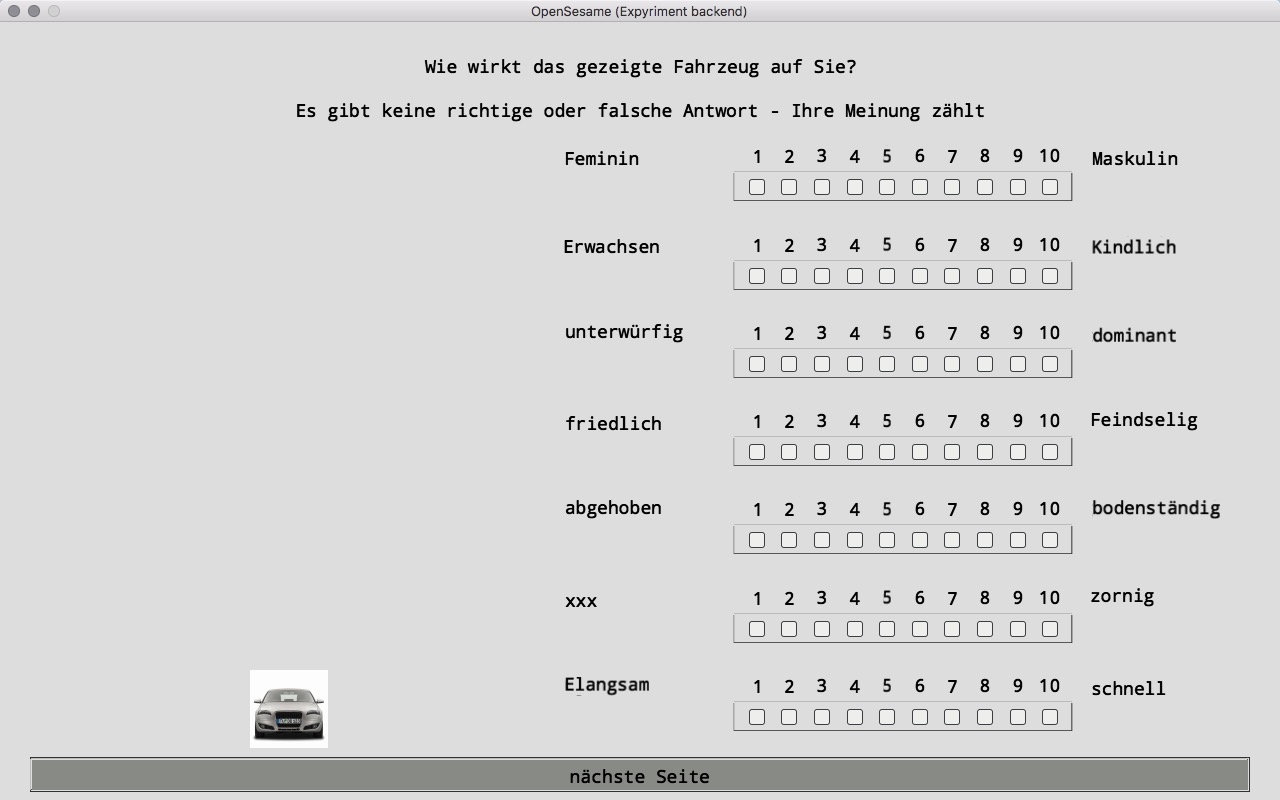


Comments
Hi, @___julias
Im not an expert in python or OpenSesame, but Im doing an experiment just quite like yours. And after many try I figured out that you need to modify the last two digits of the image widget, those ones are the 'measures' of your image.
** widget 0 8 1 1 image path="car-friendly-02.jpg**" try with 4 and 9:
** widget 0 8 4 9 image path="car-friendly-02.jpg**
I hope this helps you.
It helped perfectly well!
Thank you so much