Moving files from file pool to experiment folder
Hi, I'm very new to open sesame so it might be a very basic question.
When I added wav files and bmp files to my file pool, a warning appeared which says "Your file pool is larger than usual (137MB). This increases loading and saving time. Consider moving files from the file pool to the experiment folder." And indeed it got heavier. I don't know what the experiment folder is. Could someone tell me what to do?
I'd appreciate it if you could also take into account that I'm sharing the open sesame file (the file that ends with .osexp) with colleagues so that we can run experiments separately. Thank you.


Comments
Hi Yuij,
The experiment folder would be the folder that contains your experiment. You can create a folder named _ pool _ (that's underscore underscore pool underscore underscore, without spaces) in this folder, and put your wav and bmp files there. They'll automatically be recognized in OpenSesame this way.
Good luck
Cheers,
Josh
Hi Josh,
Could you tell me what the default location of the experiment folder is?
Hi Yuij,
Where did you save your experiment?
Cheers
Hi Josh,
I'm using mac. I created an experiment (the one ending with .osexp) using the standard open sesame application (version 3.0.7) and put the .osexp folder into a dropbox folder.
Alright, the .osexp folder is the experiment folder
Cheers
Sorry it was a mistake of words. The one ending with .osexp is not a folder, but a file(?). It is a file whose icon is the blue symbol of open sesame. I cannot put anything into it.
Heh. The folder that the file is in, is your experiment folder. So if the .osexp file is in a dropbox folder named "blargh", then "blargh" is your experiment folder, and in "blargh" you can create a folder named underscore underscore pool underscore underscore. That's where you put your images in. Blargh will thus contain yourexperiment.osexp and a pool folder.
Cheers
Wow, so simple. Thank you very much
Hello Josh,
I wanted to move my files too from file pool to experiment folder, and created a pool folder and stored my files in the same directory as my experiment folder.
The files are not accessed and says they do not exist
Thanks in advance.
Hi Hymavathy,
The pool folder should be in the experiment folder, rather than in the same directory as the experiment folder. Let me know if that solves the problem!
Cheers
Josh
Hello Josh,
I have a folder named "Test" into which is my "Finalversion.osexp" and "pool" file. Still doesnt work.
Hi Josh,
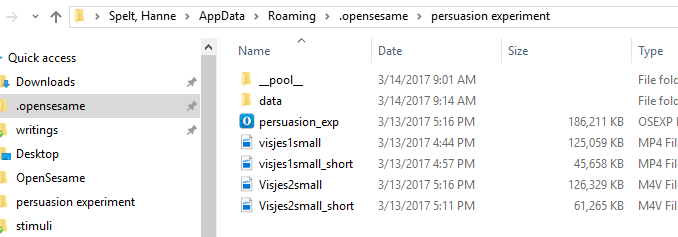
I am very sorry for asking this question again. But this problem occurs to me too.
When I have my files in the pool folder, opensesame advices me to upload them to the experiment folder. But when they are in the xperiment folder (see capture) the program doesn't recognize the files in opensesame.
thanks in advance for your time and consideration
Hanne
Hi all,
I had the same problem as the OP and I created a folder in my experiment folder (also in dropbox) named "__pool__". I moved all the files over to this folder and OpenSesame is accessing these files all the same. Yet it still comes up with the message saying that my file pool is larger than usual.
I am probably missing something really obvious here but what am I doing wrong?
Best,
Matthew
Hi Matthew,
So, the experiment still works as it should? Does the problem occur only if your experiment is in a Dropbox directory? And how big are your files?
Eduard
Hi Eduard,
Sorry for late reply, I put hold on this project for a while and coming back to it now so completely forgot about this thread!
So the experiment runs normally and it is accessing all the files as it should which is great. Except it is very slow in between sequences - i.e. it takes a minute or two to load the next sequence in the experiment. It also still gives me the error, "Your file pool is larger than usual (125 MB). etc... consider moving files from the file pool to the experiment folder."
There are 326 files in my "__pool__" folder, about half are JPGs and the other half are WAV files. The JPGs are between 50-100KB while the WAV files range between 500-1,000KBs. All in all the folder is 125MB.
I have tried running this outside a Dropbox directory and it still runs very slow.
Sorry this is probably an easy problem to fix but haven't figured it out yet!
Matthew
Hi Matthew,
Did you try to follow the advice and move files from the pool to the folder in which the experiment is located? Files in the pool are somewhat special and are carried around with Opensesame, so the more files there are the more work Opensesame has. If the files are in the same directory, Opensesame only access them whenever needed, but it should work just the same.
Eduard
Hi Eduard,
Thanks for getting back to me. My "__pool__" folder is within the folder in which the experiment is located. I have also tried just having my files within the experiment folder (not within the "__pool__" folder) but this hasn't changed anything and it is still slow.
Where my task is slow is in between sequences but within the sequences it is very fast . My task consists of a container_loop which has a container_sequence within it so I can randomize the order of 6 different sequences (I used this thread to help me http://forum.cogsci.nl/index.php?p=/discussion/795/solved-randomizing-the-order-of-3-tasks-x-2-conditions-and-6-questions).
Perhaps it is taking its time to randomise the next sequences and to load the files of the next sequence? If this is so, is it possible to get the programme to load the whole thing from the start?
Matthew
That is a possibility, but the it will take long in the beginning of the experiment. If you don't mind that, go ahead. Otherwise, you might find ways to randomize the sequence more efficiently. Another often overlook thing is that the images are larger than necessary. Try to scale down the images to the size that will be presented in the experiment before loading them. It wouldn't make sense to have very 5megapixel files, if you just show them on a 200x200 patch.
Good luck,
Eduard
Hi Eduard,
Thanks for the advice. I tried scaling down the images and this has made things run a little faster!! Thanks! Will update here if I find another way to optimise it further.
All the best,
Matthew