Jatos AWS blank white screen
Hello everyone!
I have installed JATOS on an AWS EC2 virtual machine. It runs normally, and I can login as an administrator.
I can import an OpenSesame study as OSWeb and generate worker links. However, when I send the links to the participants, or when I even run them on my own, I get a blank white page. (I have also tested the same OSweb study on the Jatos test server, and it worked fine).
Do you have any idea of what is going wrong?


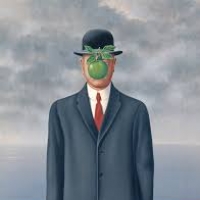
Comments
Hi Vassilis,
what does your browser console says? Are there any errors, especially about missing files?
And did you try with one of the JATOS example studies?
Best,
Kristian
Hello kri,
I have found the following errors. However, I m not accustomed to javascript, so I don't know how to fix them.
Hi again,
looks like the browser has trouble with jatos.js. I know that OSWEB uses a JavaScript file with this name. I'm sure it's not JATOS' jatos.js because it doesn't use alertify and has no identifier 'context'. Can you sent me the head of your HTML file. I suspect there is some wrong path.
Best,
K
Thanks for the immediate response kri!
Here is the head of my HTML file:
<head> <meta charset="utf-8"/> <meta content="width=device-width, initial-scale=1.0" name="viewport"/> <meta content="IE=edge" http-equiv="X-UA-Compatible"/> <title> OSWeb </title> <script src="js/jatos.js"> </script> <style> * { outline: none; font-size: 105%; font-family: Helvetica, Arial, sans-serif } html, body { margin: 0; width: 100%; height: 100%; } </style> <script id="parameters" type="text/javascript"> const params = JSON.parse('{"fullscreen": false, "subject": "0,1"}') const osexpFile = "tmpnogguo.osexp" </script> <script src="js\osweb.1.3.4.bundle.js" type="text/javascript"> </script> <script src="js\vendors~osweb.1.3.4.bundle.js" type="text/javascript"> </script> <script src="js\jatos.js" type="text/javascript"> </script> <link href="css\osweb.1.3.4.bundle.css" media="all" rel="stylesheet" type="text/css"/> <link href="css\vendors~osweb.1.3.4.bundle.css" media="all" rel="stylesheet" type="text/css"/> </head>Hi Vassilis!
This line
is likely wrong and should be
. Appart from that URLs have '/' as path separators instead of '\' (like in Windows). Some browser accept them but not all.
I hope this solves the issue.
Kristian
The issue was solved!
Thank you for your valuable help, Kristian!