PyGaze with GazePoint GP3 eye-tracker
Greetings! I am working with GazePoint GP3 60Hz eye-tracker for research purposes and currently working my way to connect it and collect data.
I would like to thank @Edwin for wonderful open-source software and the community created to support it! I will make sure to cite Gazepoint when, hopefully, publishing results in ACM Sensys this year.
I am trying to run https://www.pygaze.org/2017/05/python-wrapper-for-gazepoints-opengaze-api/ this code and facing some issues, which still remain unclear after going through discussions of @moreno and @i_van ( https://forum.cogsci.nl/discussion/3452/using-gazepoint-gp3-hd-with-pygaze-and-opensesame).
It would be of great help if someone could help me out with the following:
After the program starts, I can see a PyGame window and a dot, that can be controlled by a cursor. But then it crashes after 2-3 seconds and I get this messages
I am using MacOS Mojave (Version 10.14.6), Python 3.7
DISPTYPE = 'psychopy'
TRACKERTYPE = 'opengaze'
Honestly, I am a first-time user of eye-trackers and I can't understand whether or not it is even on. Following the instruction I assembled GP3 and connected both wires to my laptop. It is visible in connected USB devices:
USB 2.0 Digital Imaging Camera:
Product ID: 0x2001
Vendor ID: 0x1e10 (Point Grey Research Inc.)
Version: 0.03
Serial Number: 01233589
Speed: Up to 480Mb/sec
Manufacturer: Point Grey Research
Location ID: 0x14200000 / 2
Current Available (mA): 500
Current Required (mA): 500
Extra Operating Current (mA): 0
However, there is no signs of it actually working. My labmate suggested to see if the infrared lights on eye-tracker are on by pointing a smartphone camera on the device, but it did not give any results.
If anyone could help me out with this or suggest where to look for a solution, I would be extremely greatful!
Sincerely, Yerzhan.


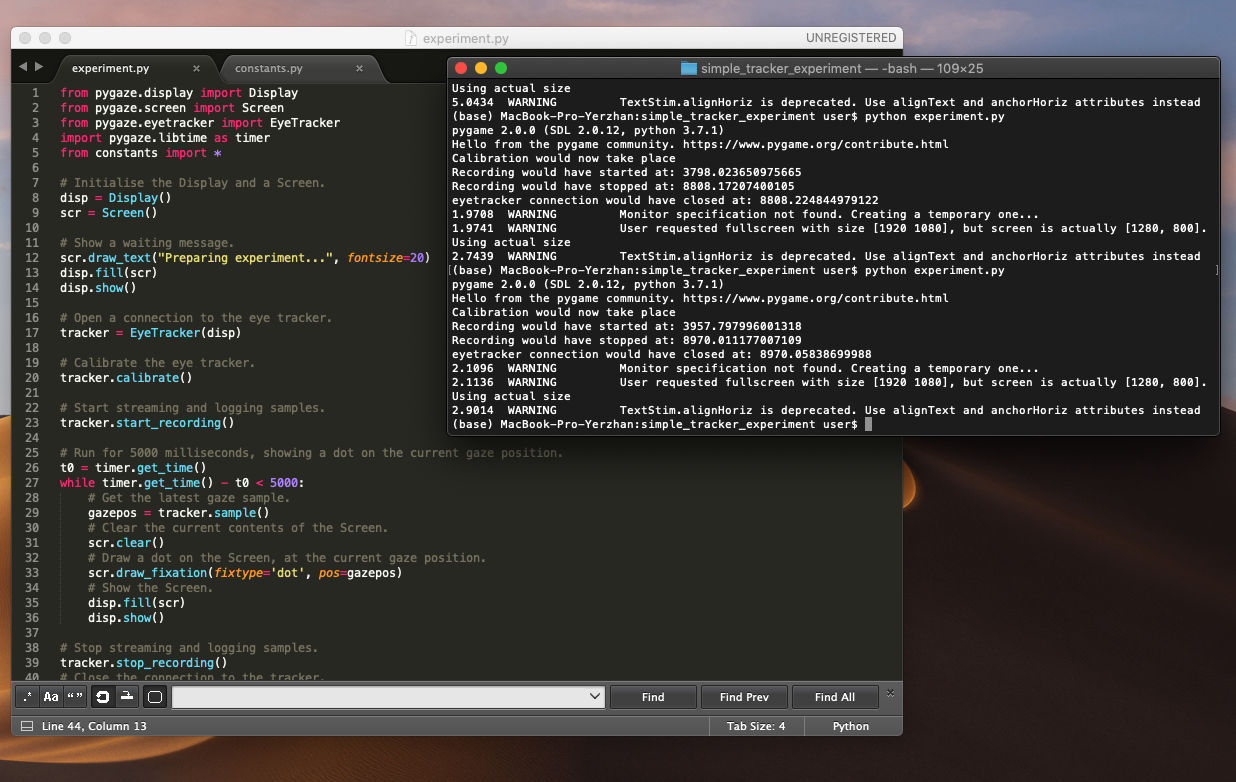
Comments
Hi Yerzhan,
The messages that you get are not Error messages but warnings. Of course it is better to fix the things that you get the warning about, but they themselves won't cause your experiment to crash. I think, you experiment is actually running fine, at least I don't see any sign for an unexpected stopping of it. Instead what is causing the window disappear after a few seconds, is that you have set the length of the experiment to that amount of time. In the while loop (while duration < 5000) you specify that you will do the eye tracking for only 5 seconds. If you set it to something bigger, 10000, 20000, etc., you should be able to track eyes for longer. Could you try and confirm that?
Good luck,
Eduard
Thank you for such a quick response!
Setting the duration for a longer period of time helps. Experiment runs and the dot can be moved with the mouse
However, it is still not clear if eye-tracker is actually recording anything. Could you please give a hint on how to understand that? The messages are the same as in previous post:
Calibration would now take place
Recording would have started at: 3958.7822390021756
Recording would have stopped at: 53972.50760800671
eyetracker connection would have closed at: 53972.56231799838
I think you are running in dummy mode. At least that what the log messages seem to suggest ("Calibration would now take place"). If I am not mistaken in that mode you cannot test data logging. Do you have an eyetracker attached? Then, you have to use the real mode. I am not sure how this would work. I have never worked with Pygaze directly, only as Opensesame-plugin, so the amount I can help is limited unfortunately...
Eduard
@eduard Thanks a lot you for your help
You are right, it is in dummy mode, because eye-tracker does not seem to be connected
But printing tracker.connected() returns True, and trackertype is set to opengaze..
It is visible in connected USB devices: USB 2.0 Digital Imaging Camera but not for the software. Do you have any suggestions on how to fix this?
Sincerely, Yerzhan
Hi Yerzhan,
Ah ok, that is weird. As I said, I have no experience using pygaze directly. You could see whether the tracker works if you use it as Opensame plugin, for example see the experiment in this discussion.
Other than that, I am not really of any help. I have no experience with the gazepoint and also none available to try it out. Maybe @Edwin can help.
sorry,
Eduard
In your constants.py file, is there a constant DUMMYMODE? It looks like it's set to True, but should be set to False.
Obviously, if there isn't such a variable, add it:
DUMMYMODE = FalseThanks a lot @eduard and @Edwin for your help!
After connecting Gazepoint software everything worked. The problem was that without it, the script couldn't really connect to the port 4242 of eye-tracker. With software, however it connected just fine
Yerzhan