OpenSesame reaction time with inline script
Hi!
I should start by saying that I'm very new to OpenSesame and also relatively unexperienced with Python, so I'm sorry in advance if my question is a bit silly ?
For a project, I have made a simple experiment with OpenSesame which is similar to the Simon task. Either an 'A' of an 'L' will appear on either the left or right side of the screen. The participants have to respond by pressing the 'A' key if they see an 'A' and the 'L' key if they see an 'L'. For this part of the experiment (the second part is similar to the first, but a gaze cue smiley is added) I have written an inline script like this
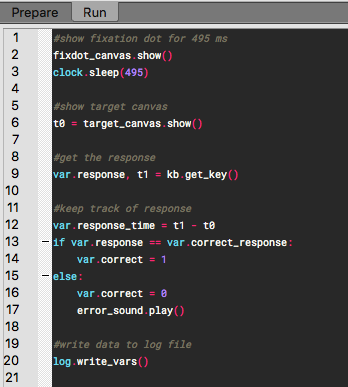
The complete experimental loop looks like this
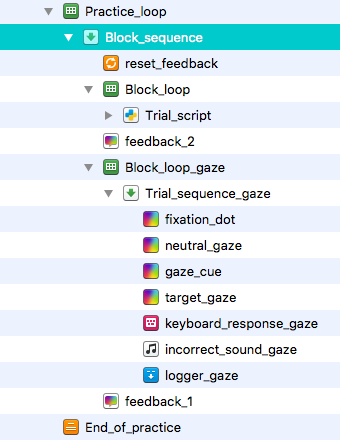
Now I want to keep track of the reaction time and the accuracy (how many presses were correct) and show this to the participant in a feedback screen. This does work for the second part of the experiment, for which I did not write a script but used the OpenSesame features. Here I used the variables [avg_rt] and [acc] and this works perfectly. But this does not work for the first part where I used an inline script... So my question is: how can I give feedback (in feedback_2) about the reaction time and the accuracy ? Which variables do I use?
I hope someone can help me with this ?


Comments
Hi,
I think something went wrong with the way you structured your experiment.You probably want to wrap your inline_script with a sequence item and add a feedback item to that sequence (basically the same structure as in the second part of your experiment). If you do that, it should work if you use the same variables. Probably you also have to reset the feedback after every block, so that you don't have any carry-over effects. Finally, I think you can probably use the same variables again (so avg_rt and acc). What Opensesame does, is trying to compute them itself based on the variables
correctandresponse_time. SO as long as you use these variables, you should be fine.Hope this makes sense to you,
Eduard