How to Record Keyboard Responses outside of the Block Loop?
Hi everyone,
I am trying to create an experiment that uses the RSVP technique. My experiment aims to find out how fast can participants detect human faces in a series of images displayed (85ms each image).
I'm using Open Sesame and have already created a draft. However, because we cannot detect a face and press for a response in 85ms, I am having an issue. I cannot use the timeout feature in the Keyboard item because after 85ms, the keyboard response for that particular image will expire in that loop.
I tried using the Coroutine item. However, it does not seem to solve what I need. The Coroutine item has a timeout function as well, so the visual sketchpad and the keyboard response are tied to the Coroutine. Hence, the keyboard response will still be 85ms.
What I need is for the image and keyboard response to run in tandem and not in serial. In Python, they call it a thread?
For example:
Experiment:
Stimulus Distractor, Distractor, Distractor, FACE 1, Distractor, Distractor, Distractor, FACE 2...
Keyboard Response:
When a participant sees FACE 1 (which shows for 85ms and we can't respond in time), they will press for a response. The timing of the response will likely be 400ms to 500ms. However, I'm not able to record the responses for the delayed response from the program I have drafted.
Can anyone please advise? I'm not a technical person and have a limited knowledge on python. Will appreciate it! 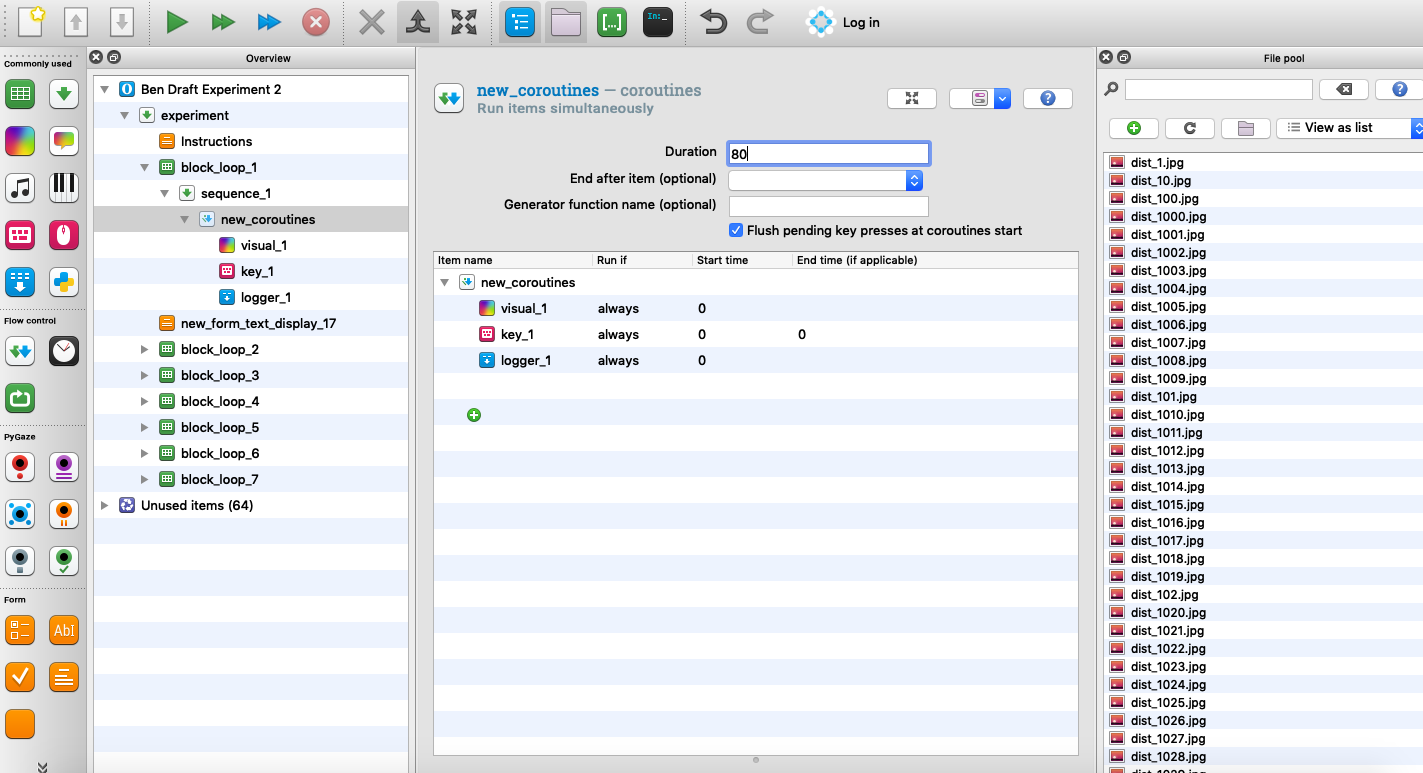
p/s: the program also says I have too many key loggers which may be messy. However, I have 7 conditions for my experiment. So if there's a way to put a key logger in a better way, please let me know!


Comments
Hi,
The message says you have too many unlinked loggers. It is perfectly fine to add a logger to each of your 7 loops, but try to use the same logger item every time.
As for the RSVP, I would use a while loop inside an
inline_scriptto do the task. Below an example that should demonstrate the principle.Let me know if you need help.
Eduard