jspsych experiment stopped working with JATOS 3.5.6
Hello,
I have a very basic experiment with jspsych that tried to get running with version 3.5.6 and now it shows errors in console log such as:
GET http://127.0.0.1:9000/publix/1/1/jspsych-6.1.0/plugins/jspsych-html-button-response.js net::ERR_ABORTED 403 (Forbidden)
or
Refused to apply style from 'http://127.0.0.1:9000/publix/1/1/jspsych-6.1.0/css/jspsych.css' because its MIME type ('text/html') is not a supported stylesheet MIME type, and strict MIME checking is enabled.
The experiment works fine with version 3.5.5 or earlier. Should I change something in my javascript code? Or there is a workaround for this?
This has happened in Windows 7 with chrome, while in the Mac seems to be working well.
Thank you,
Alex


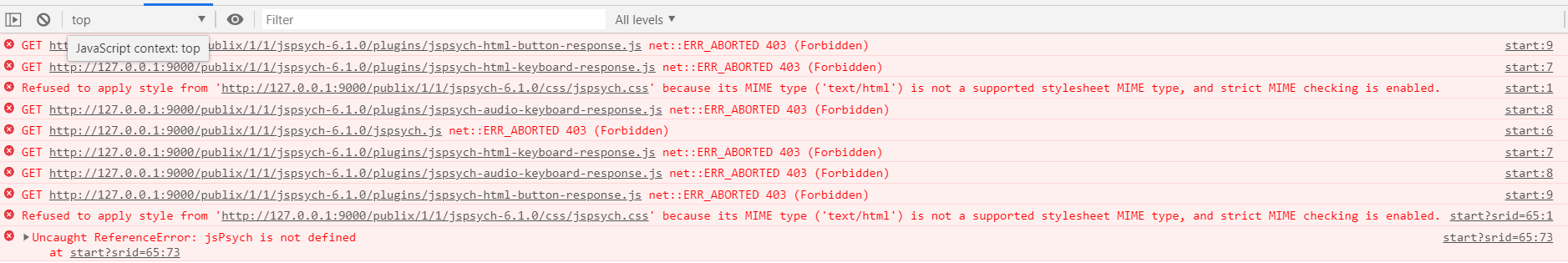
Comments
Hi Alex,
What happens if you try your study on experiments.jatos.org or cortex.jatos.org? Both have version 3.5.6 too.
Best,
Kristian
Hi Kristian,
Indeed it works fine in cortex.jatos.org. It seems to me that my OS is blocking the executable permission of the jspsych library (even if I download a fresh new copy). I am trying to figure out why.
Thanks!
Alex
Strange! Spontaneously I come up with folder permissions ... but then why the difference between 3.5.5 and 3.5.6? Which OS do you run JATOS on?
This has happened in Windows 7 and Windows 10. This is a local jatos installation. In the log files it says this :
2020-09-02 13:14:18,088 [INFO] - c.p.StudyAssets - .viaAssetsPath: You tried to access the file chords_major_minor\jspsych-6.1.0\jspsych.js but it seems you have no access rights. Maybe this study was never started?
And security permissions in Windows all seem to be correct. I have full control of the files.
Did exactly the same procedure with jatos3.5.5 (download from jatos.org, unzip, copied files from the jatos3.5.6 study_assets_root folder into this version, and run) and it works fine.
As a follow up. I tried running the Hello World experiment from the jatos.org studies page and got the same error :
Hi Alex,
I checked the Hello world example study under Windows and had the same problem as you: loading of files lead to 403s. Usually I work under Linux or Mac and only test on Windows. And during testing it must have slipped through. It is a bug I introduced in the last version (3.5.6) that only affects JATOS running on Windows (using JATOS GUI on Windows while the JATOS server runs on Linux/Mac is fine). The underlying problem is the different way Windows on one side and Linux/Mac deal with file path separation (\ or /). Anyway, I made a fix and released a new version (3.5.7). And this time I actually checked that it works on Windows ;) .
Best,
Kristian
Hi Kristian!
Awesome! I just saw the last version and indeed it works! Usually users work on their computers locally before uploading to the server, and there is many people using Windows machines. Thanks a lot!
Cheers,
Alex
Dear Kristian,
Maybe you or anybody else who reads this can help us out as well. We are currently trying to conduct an online study using Jatos. The experiment consists of two components: 1x LabJS questionnaire and 1x OS-experiment. As we want to present different participants with different groups of stimuli, we created 10 different studies with different stimuli lists. We successfully uploaded the studies on our server and everything seemed to work just fine. However, participants struggled to open studies (2-10), they got the notification:
‘Loading Experiment
The experiment is loading and should start in a few seconds’
and nothing happened.
While checking for ERRORs in our studies we observed a weird pattern. Whenever we cleared our browser history, we were no longer able to open studies 2-10. Opening study 1 was not a problem and as soon as we opened study 1 once, we were again able to open all the other studies.
These is the ERROR messages that occured when the study fails to load:
‘The resource from “https://onlineexperiment.yy.xxx.de/study_assets/study/lib/lab.js” was blocked due to MIME type (“text/html”) mismatch (X-Content-Type-Options: nosniff).’ (using Firefox)
‘Get “https://onlineexperiment.yy.xxx.de/study_assets/study/lib/lab.js” net:: ERR_ABORTED 403 (forbidden)’ (using Chrome)
‘Refused to apply from https://onlineexperiment.yy.xxx.de/study_assets/study/lib/lab.css’ because its MIME type (‘text/html’) is not a supported stylesheet MIME type, and strict MIME type checking is enabled’ (using Chrome)
We already tried uploading the different studies on cortex.Jatos and the same pattern emerges. As soon as we started study 1 we were able to load all the other studies.
Best regards,
Jakob.
Dear Kristian,
Maybe you can help us out as well. We are currently trying to conduct an online study using Jatos. The experiment consists of two components: 1x LabJS questionnaire and 1x OS-experiment. As we want to present different participants with different groups of stimuli, we created 10 different studies with different stimuli lists. We successfully uploaded the studies on our server and everything seemed to work just fine. However, participants struggled to open studies (2-10), they got the notification:
‘Loading Experiment
The experiment is loading and should start in a few seconds’
and nothing happened.
While checking for ERRORs in our studies we observed a weird pattern. Whenever we cleared our browser history, we were no longer able to open studies 2-10. Opening study 1 was not a problem and as soon as we opened study 1 once, we were again able to open all the other studies.
These is the ERROR messages that occured when the study fails to load:
‘The resource from “https://onlineexperiment.yy.xxx.de/study_assets/study/lib/lab.js” was blocked due to MIME type (“text/html”) mismatch (X-Content-Type-Options: nosniff).’ (using Firefox)
‘Get “https://onlineexperiment.yy.xxx.de/study_assets/study/lib/lab.js” net:: ERR_ABORTED 403 (forbidden)’ (using Chrome)
‘Refused to apply from https://onlineexperiment.yy.xxx.de/study_assets/study/lib/lab.css’ because its MIME type (‘text/html’) is not a supported stylesheet MIME type, and strict MIME type checking is enabled’ (using Chrome)
We already tried uploading the different studies on cortex.Jatos and the same pattern emerges. As soon as we started study 1 we were able to load all the other studies.
Dear Kristian,
Maybe you or anybody else who reads this can help us out as well. We are currently trying to conduct an online study using Jatos. The experiment consists of two components: 1x LabJS questionnaire and 1x OS-experiment. As we want to present different participants with different groups of stimuli, we created 10 different studies with different stimuli lists. We successfully uploaded the studies on our server and everything seemed to work just fine. However, participants struggled to open studies (2-10), they got the notification:
‘Loading Experiment
The experiment is loading and should start in a few seconds’
and nothing happened.
While checking for ERRORs in our studies we observed a weird pattern. Whenever we cleared our browser history, we were no longer able to open studies 2-10. Opening study 1 was not a problem and as soon as we opened study 1 once, we were again able to open all the other studies.
These is the ERROR messages that occured when the study fails to load:
‘The resource from “https://onlineexperiment.yy.xxx.de/study_assets/study/lib/lab.js” was blocked due to MIME type (“text/html”) mismatch (X-Content-Type-Options: nosniff).’ (using Firefox)
‘Get “https://onlineexperiment.yy.xxx.de/study_assets/study/lib/lab.js” net:: ERR_ABORTED 403 (forbidden)’ (using Chrome)
‘Refused to apply from https://onlineexperiment.yy.xxx.de/study_assets/study/lib/lab.css’ because its MIME type (‘text/html’) is not a supported stylesheet MIME type, and strict MIME type checking is enabled’ (using Chrome)
We already tried uploading the different studies on cortex.Jatos and the same pattern emerges. As soon as we started study 1 we were able to load all the other studies.
Best regards,
Jakob.
Dear Kristian,
Maybe you can help us out as well. We are currently trying to conduct an online study using Jatos. The experiment consists of two components: 1x LabJS questionnaire and 1x OS-experiment. As we want to present different participants with different groups of stimuli, we created 10 different studies with different stimuli lists. We successfully uploaded the studies on our server and everything seemed to work just fine. However, participants struggled to open studies (2-10), they got the notification:
‘Loading Experiment
The experiment is loading and should start in a few seconds’
and nothing happened.
While checking for ERRORs in our studies we observed a weird pattern. Whenever we cleared our browser history, we were no longer able to open studies 2-10. Opening study 1 was not a problem and as soon as we opened study 1 once, we were again able to open all the other studies.
These is the ERROR messages that occured when the study fails to load:
‘The resource from “https://onlineexperiment.yy.xxx.de/study_assets/study/lib/lab.js” was blocked due to MIME type (“text/html”) mismatch (X-Content-Type-Options: nosniff).’ (using Firefox)
‘Get “https://onlineexperiment.yy.xxx.de/study_assets/study/lib/lab.js” net:: ERR_ABORTED 403 (forbidden)’ (using Chrome)
‘Refused to apply from https://onlineexperiment.yy.xxx.de/study_assets/study/lib/lab.css’ because its MIME type (‘text/html’) is not a supported stylesheet MIME type, and strict MIME type checking is enabled’ (using Chrome)
We already tried uploading the different studies on cortex.Jatos and the same pattern emerges. As soon as we started study 1 we were able to load all the other studies.