Experiment resolution, (automatic) resizing and font size for accented letters
Hi,
I'm currently working on a cross-linguistic study where we want to compare Dutch, French and Hungarian. I'm using OpenSesame with a resolution of 1600x900, and we're running the experiment through OSWeb. On my own screen (1920x1080, same aspect ratio) the experiment runs perfectly fine, but I've heard comments from the other researchers that the experiment is somewhat cropped, or they need to zoom out manually to be able to read everything. Is this related to the base resolution settings, aspect ratio differences or some other thing that I'm not seeing right now?
Also, on a similar note, the Hungarian instructions and stimuli sometimes contain specific accented letters. For example: in the word következő , there's two double accents on both o's, but each are distinctively different. The issue however is that the second type, with the accents to the right, is displayed rather awkwardly once I run the experiment online. These letters seem to be a couple of font sizes smaller, making them really stand out and making the reading somewhat awkward. But running the experiment locally doesn't have this issue.
(1) Local rendering
(2) OSWeb rendering
Can I fix this myself by using specific settings, or is this something for a future update of OSWeb?
Best,
Jelle


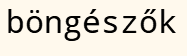
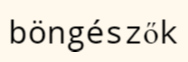
Comments
Is this related to the base resolution settings, aspect ratio differences or some other thing that I'm not seeing right now?
Could be related to the native settings of their pc. But very difficult to tell remotely.
Can I fix this myself by using specific settings, or is this something for a future update of OSWeb?
Also here, I have no idea. Perhaps, you can fix it by using the unicode code for this letter? But this is really just a guess.
Eduard