Using eyetracker.log to add markers to .tsv file
Hi all,
I've set up a very simple experiment using the eye-tracking template in Opensesame and I wanted to mark the onset and offset of the stimulus display in the .tsv file as this will be needed for the analyses. So, I put two inlines before and after the sketchpad with the stimulus display (that draws a black or white circle on the screen) with eyetracker.log('stim_start') and eyetracker.log('stim_end') respectively. When I look at the .tsv file, I see the stim_start marker in the user column but not the stim_end. Instead, the column is filled with other variables presumably logged by the pygaze_log item (which do not seem to be time logged).
I wanted what is the proper way of marking the .tsv file with information about the start and end of displays and responses. Maybe anyone has an example of an eye-tracking experiment that does that? Even better, is there an example of an OS experiment that also defines AOIs and adds the data to the .tsv file?
Finally, I've been using Gazepoint GP3 for this experiment and I seem to get some random delays. Sometimes the first point in the calibration procedure takes too long, the instruction screen that follows calibration does not proceed right away after a keyboard response, etc. Also, the stimulus display with a duration of 350ms seems to take longer if I remove the pygaze_drift_correct item. Any ideas what's going on? I've tried different computers too but it doesn't seem to make a difference.
Thanks in advance. I attached screenshots from my experiment structure and the data in the .tsv file in case they are of help.
Cheers,
marios



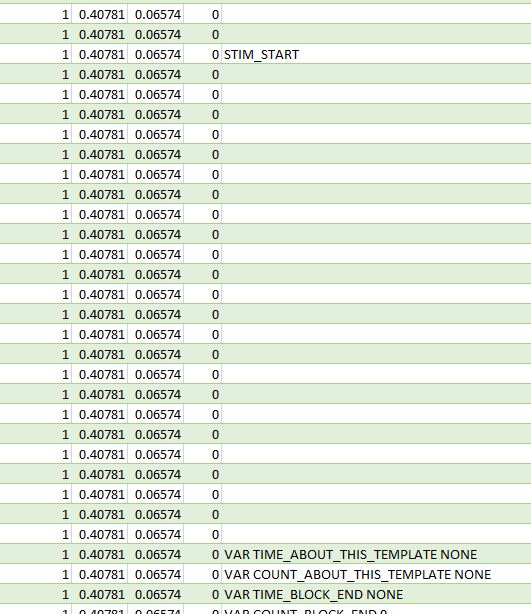
Comments
Hi Mario,
this looks quite weird. Here a link to an example. However it is for a rather old version of Opensesame and an Eyelink eye tracker. Perhaps it is useful to you (as far as I know the pygaze syntax hasn't changed).
You can open the file and check the inline_script stimulus presentation.
Oh and ROIs i haven't defined.
hope this helps a bit,
Eduard
Hi Eduard,
Thanks very much for sharing your experiment! I really appreciate it.
I'll take a look right away. I'm sure it will help.
Cheers,
marios