Two-second delay after logger
Dear All,
I would like to ask for advice regarding an unexpected delay of two seconds after a logger. The issue resembles others previously reported (https://forum.cogsci.nl/discussion/1260/open-timing-accuracy-and-stimuli-onset-times).
I have done the math to calculate the delay between the logger, which is the last part of the trial, and the first part of the next trial. I provide a screenshot of the calculation made in Excel, where I interleaved extra rows to place the calculations.
The image depicts the initial trials (1--8) and the final trials (34--39) in a block (after which participants have a break). I hid the rows containing the intermediary trials to facilitate the visualisation.
The result shows a varying delay of around 2 seconds on average.
It would be very helpful for us if we could cut down this delay, as it adds up. To try to achieve this, I reduced the number of variables logged, from the default 363 to 34 important variables. Unfortunately, this change did not result in a reduction of the delay.
I would be very grateful if someone could please have a look at the session to see if something else could be tried. If need be, we will of course remove our intertrial interval item to partly reduce the overall ITI.
If you would be so kind, please download the session materials at https://drive.google.com/drive/folders/1Ahr--GntSKxIEUtTMp_YtqVhpvwEAWQF?usp=sharing. After extracting the materials, please start the session and follow the next steps:
- for the subject number, please enter 1 or 3 or 5 ... (an odd number between 1 and 143);
- press the letter C twice to advance beyond the first message screen;
- select the 'Experiment' checkbox and click on the Confirm button;
- press the letter C twice to advance beyond any of the screens containing orange-coloured stripes;
- press the space bar twice to advance beyond the other instruction screens;
- the experiment will begin then. Please complete a few trials by right-clicking or left-clicking at the end of the succession of single words.
- after a few trials, quit the experiment by pressing ESC.
- please find the logfile in the main directory. Using this logfile, please consider verifying the delay I have reported. To this end, please enter a new row above after the third row. Therein, please enter the formula
=AD4-AC4in the AO column, and then enter the formula=AB6-AD4-AD5in the AF column.
Thank you very much for reading this and for any further attention.
Pablo


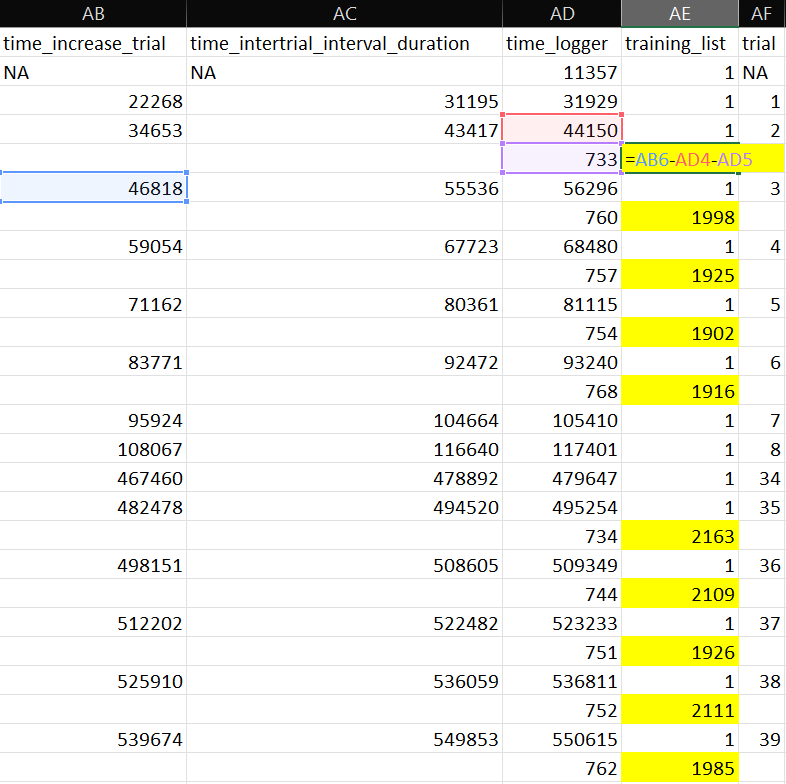
Comments
Continued.
The current is compatible with OpenSesame 3.3.14, and likely incompatible with the latest version of OpenSesame.
The delay is influenced by the condition of the computer, with two seconds being observed in a good computer. In a slower computer, an average delay of seven seconds has been observed.
Hi @pbe,
I've had a quick look at your task but I can't identify anything obvious that would explain this delay. there must be something running in the background that is labor intensive (hence the different delays depending on how fast the computer is.
Here are some suggestions you may want to try to trace the source of the issue.
That's all I can think of at the moment. Let's see if any of the suggestions above helps.
Best,
Fabrice.
Hi Fabrice,
Thank you very much!
By following your advice and a couple more steps, I have reduced the delay to 1,030 ms on average, with values ranging between 940 and 1,076 ms. This was mainly achieved by constraining the conditionally-controlled items in the timeline.
keypressin the preceding sketchpad. This reduced the delay to around 1,200 ms.I cannot sacrifice other items in my session, so I think it's unlikely that I could further reduce the delay. I guess the delay could be moved across various points, by switching between the prepare and the run phases, but I think that a certain amount of preparation time is unavoidable. The key is to keep this delay controlled, so that it doesn't happen where it would be critical in a trial.
Regarding the version of OpenSesame, a couple of months ago I tried running the experiment in OpenSesame 4, but it did not work. My experiment has several inline scripts, and I read in the release notes of the new version that some adaptations would be required. Due to time constraints, I abstained. I will give it another try sometime.
Thank you very much. Go OpenSesame!
Hi Pablo,
Looking at your experiment, it appears to be quite large. And also unnecessarily so. Perhaps you can reduce the size of it, by splitting it up in separate experimental files? For example, an English and a Norwegian version. As well as separate files for the different sequences you want to run. It seems like, these options are more or less hard-coded (the experimenter sets certain variables in the beginning accordingly), so the progression of the experiment does not depend on what a user does. If so, you can reduce the number of items considerably by using separate experimental files. This should help with less delay, as fewer things need to be prepared in between sequences.
What you can also do, is replacing the ISI sketchpads, with advanced delay items. They are much simpler and require less preparation than sketchpads.
You can also save items, by setting the duration of some of the sketchpads to
keypressinstead of having them being0and 2 keyboard items (whose response you don't care about).You can try to use a loop with one sequences instead of separate sequences for the eyes open/closed sequences. The few differences between them (instructions, trigger code), you can pass on via the loop table. Similarly you might be able to reduces the number of sequences further, I have not checked all of them.
There might be more things to save, particularly in the experiment and training sequences, but they look too complex for me too really get what is happening. If you apply the same tips from above, I am sure you can save a couple of hundreds of ms more.
Good luck,
Eduard
ps, Finally, unrelated to your problem, but you might want to consider to have a fixdot on the screen during eye open restingstate. Like so participants are less inclined to drift away with their gaze.
Hi Eduard,
Thank you very much. I will apply as many as of your suggestions as possible.
In the eyes-open condition, the instructions advise participants to fix their gaze under the arrow at the bottom of the screen (to save them a bit of eyestrain caused by the screen).
Thank you very much, and all the best,
Pablo