Testing OpenSesame 3.3 and Rapunzel (a code editor for Python and R)
Development of the next major release of OpenSesame (3.3) is well underway. Notable among many exciting improvements is the addition of Rapunzel, a code editor for Python and R. Technically, Rapunzel is a set of extensions that turn OpenSesame into a full-fledged code editor. But you can start it as a standalone application. Rapunzel is modern, clean, and offers all the features that you would expect from a modern code editor.
For installation instructions, visit https://osdoc.cogsci.nl/3.3.
A screenshot of Rapunzel 0.3.1, showing the project-folder browser (left), the editor with code-cell support (center), the Python workspace browser (right), and a Jupyter IPython console (bottom).



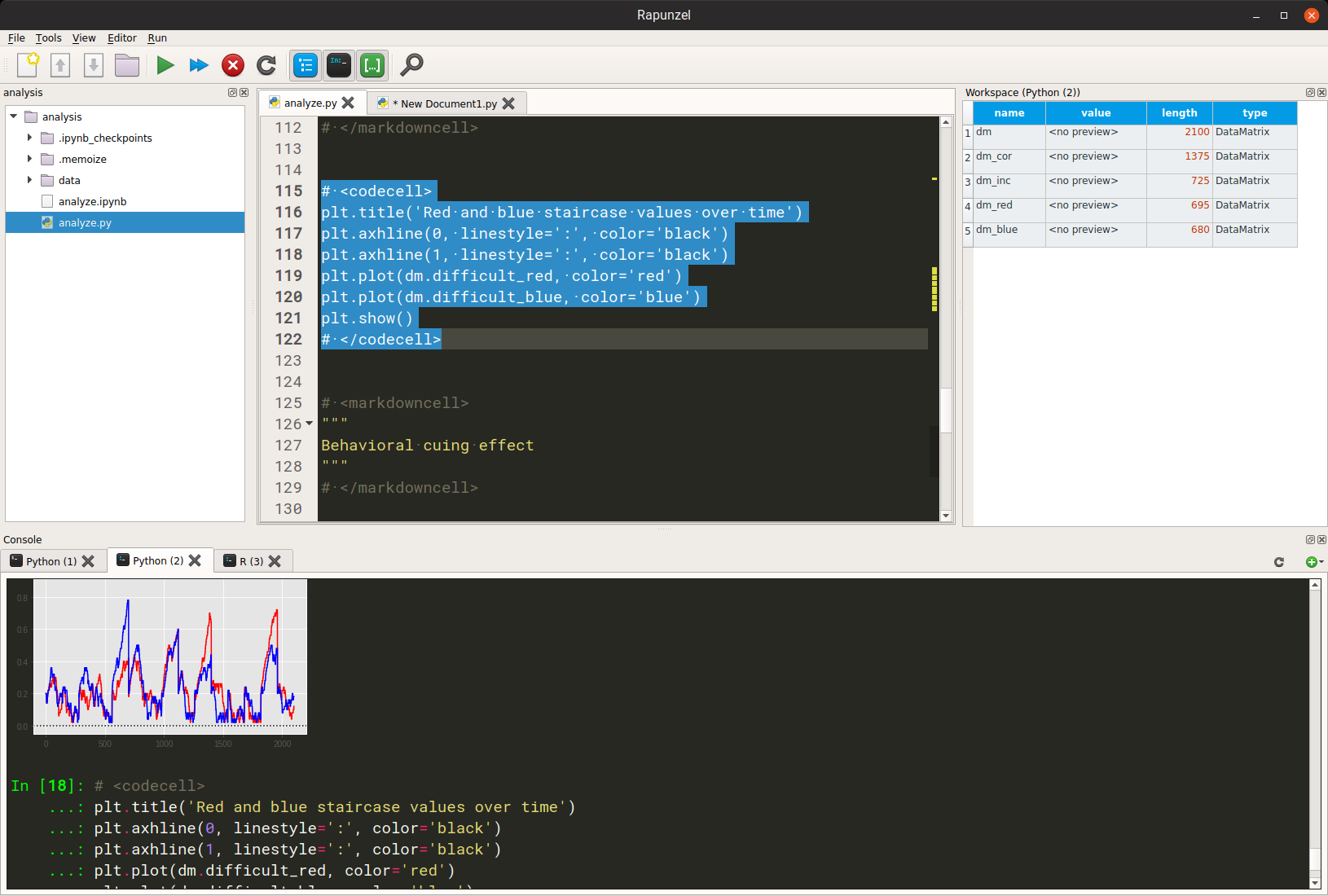

Comments
hi,
i have downloaded the new version, however both installer and non-installer packages are zip, and i am not sure how to execute the GUI from extracted zip, which executable should i run?
could you advise?
thank you
Lena
Hi Lena,
You can double-click on
opensesame.bat,opensesamerun.batorrapunzel.bat. Happy testing!Cheers!
Sebastiaan
Check out SigmundAI.eu for our OpenSesame AI assistant!
Hi Sebastiaan,
I've tried all of them, without any luck. Looks like there are python errors. Do I need to place the extracted folder somewhere where python is?
thanks
Lena
Hi Lena,
Thanks for testing. I'm guessing that when you click on the
.batfiles, a console quickly pops up and then disappears again, without your being able to see the error message. Am I right? If so, could you edit the.batfile (sayopensesame.bat) and then add a new line withpauseto the end of it? That way the console will stay open after the program has crashed. And then please post the error message here!Do I need to place the extracted folder somewhere where python is?
Python is bundled along with the software, so that's not necessary.
Cheers,
Sebastiaan
Check out SigmundAI.eu for our OpenSesame AI assistant!
hi Sebastiaan,
Actually I ran it via cmd to start with, to see what happened and hence realized there are python errors.?
attaching the screenshot .
thank you so much
Lena
Hi Lena,
Sorry for the slow reply. To me, this looks like there's a confusion between different Python environments. Specifically, there may be a Python environment that has modified some environment variables. Do you have other Python distributions installed alongside OpenSesame, such as PyCharm or Anaconda? (Normally this should be fine, but it may sometimes cause conflicts.)
Cheers!
Sebastiaan
Check out SigmundAI.eu for our OpenSesame AI assistant!
Hi Sebastiaan,
I tested 3.3 today and got some problems with the plugins.
The variables that originate from info.yaml are not accessible anymore from the qt class in the plugin. So it is not possible anymore to change plugin settings on the fly. My plugins have the problem but also for example the media player plugin from Daniel. Strange thing is that form_multiple_choice also uses some of these variables but there it works. I cannot find any fundamental differences between that form plugin and the problematic plugins.
To explain with an example:
In class qtmedia_player_mpy from Daniel:
self.play_audio is inaccessible
But in class qtform_multiple_choice
self.checkbox_advance_immediately is accessible
Any ideas on that?
Hi Bob,
As of OpenSesame 3.3, the GUI controls of items are not created immediately. Rather, they are loaded in the background or (when you activate the item before the controls have been loaded) at the moment that they are first shown. This improves GUI responsiveness a lot, especially when opening an experiment with many items.
The downside of this is that it breaks some items. You can restore the old behavior by setting the
lazy_initclass property toFalse, which is what is done in theform_multiple_choiceplugin. That's probably the easiest fix. A more elaborate fix would require refactoring the code such that certain things are only done when the GUI controls are initialized, instead of immediately when the class is instantiated.Cheers!
Sebastiaan
Check out SigmundAI.eu for our OpenSesame AI assistant!
hi Sebastiaan,
I indeed do have both Anaconda and PyCharm installed.
Any suggestions how to overcome the conflicts and what's causing them?
thank you!
Lena
Hi Lena,
My guess is that if you view the system environment variables (in the Windows settings), and then go to the PATH variable, that you will see entries related to PyCharm. If you remove these, your OpenSesame environment should work as expected again. However, this may break PyCharm (although this is kind of their own fault, because they shouldn't be setting paths like that ?).
Alternatively, you can see if installing OpenSesame through Anaconda does work. (I'm not sure, because it depends on the specifics of how paths are set.) If you're familiar with Anaconda, then this is actually a very convenient way to install OpenSesame (it will also make it easy to update OpenSesame):
Cheers!
Sebastiaan
Check out SigmundAI.eu for our OpenSesame AI assistant!
Hi Sebastiaan,
Thanks, I could not find the new lazy init because I was looking in the old mc plugin. Cleaned all my desktops now, did fresh installs of 3.3 and everything works great. All my plugins are now lazy init compatible, I only needed it to add it to a couple of items. Rapunzel is also very nice, gives some more nice feedback than spyder.
Cheers!
Bob
Rapunzel is also very nice, gives some more nice feedback than spyder.
Thank you :-)
Check out SigmundAI.eu for our OpenSesame AI assistant!
hi Sebastiaan,
the PATH has no entries related to PyCharm, during installation via Anaconda i got an error message
i have changed the opensesame bat the script to be loaded via pythonw.exe, instead of python.exe, removed Anaconda completely and it worked, however once opened it shows: Kernel died, restarting in the console.
while trying to open the package manager it shows
any idea what's wrong here? should i install python package yolk inside opensesame?
thank you!
Lena
Hi Lena,
I'm not sure about the Anaconda errors. I don't think they're directly related to OpenSesame.
Anaconda completely and it worked, however once opened it shows: Kernel died, restarting in the console.
That usually happens. I think it's something that goes wrong in Jupyter itself. But it's harmless and unrelated to the other issues.
while trying to open the package manager it shows No module named 'yolk'
You're probably running an earlier prerelease build, in which I forgot to include
yolk3kas a dependency. So you can installyolk3k(note the 3k, which is a fork of the originalyolk) separately, or (even better) get the latest prerelease in which it is included. (The Python package is still a bit unpredictable though, even with all the dependencies installed.)Cheers!
Sebastiaan
Check out SigmundAI.eu for our OpenSesame AI assistant!
Hi Sebastiaan,
I took the latest prerelease as you suggested and it worked like charm! Also with python.exe, didn't need to change it this time.
The new version looks great! thank you for the improvements.
Few questions though:
thanks!
Lena
I took the latest prerelease as you suggested and it worked like charm! Also with python.exe, didn't need to change it this time. The new version looks great! thank you for the improvements.
:-)
python editor is complaining about over-identation, however, it looks ok.. and nothing I do changes that. it's not critical, just wondering.
That's the PEP-8 style checker, which can be a bit overzealous. I actually disabled it by default now, for this reason, and you can also disable it (or ignore certain messages) under Menu → Tools → Preferences.
opensesame editor is no longer colouring the objects, and doesn't have the selection view (text/python/opensesame). is it on purpose?
I need to re-implement syntax highlighting for OpenSesame script, and didn't feel that it had high priority for now.
the cmd windows gives the following error, how critical is that?
I don't know where this error comes from, but as long as things keep working normally I wouldn't worry about it. It's quite common for warnings and errors to be printed to the console. It's just that you don't normally see them.
Check out SigmundAI.eu for our OpenSesame AI assistant!
Sebastiaan, amazing! I've added some ignores to PEP-8.
Rapunzel is nice, but i think i will stick with PyCharm/R studio for now :-) or maybe i missed its point.. it's like python/R IDE, right?
will keep you posted as I use 3.3.
when do you expect the official release btw?
thanks for all the help
Lena
Rapunzel is nice, but i think i will stick with PyCharm/R studio for now :-) or maybe i missed its point.. it's like python/R IDE, right?
Yes, exactly. Of course there are many great editors out there, but my goal is to find a niche for Rapunzel as a sleek and user-friendly editor with a few unique features (such as importing) exporting notebooks). As a PyCharm user, are there any specific features that you feel are important (and missing in Rapunzel)?
when do you expect the official release btw?
If there are no major obstacles then somewhere in the next two months or so. But we won't rush things.
Check out SigmundAI.eu for our OpenSesame AI assistant!
PyCharm user, are there any specific features that you feel are important (and missing in Rapunzel)?
i think debugging is something i can't live without :) pycharm has a great interface for that.
also the refactoring stuff. however, i haven't used Rapunzel at all yet, just had a look, so maybe i am missing features..
Help! I'd like to work with OS 3.3 on a Mac, but the download link for the Mac OS 3.3 package leads to a 404 on Github.
@MarkNieuwenstein Thanks for testing. @Daniel uploaded a new package and I hadn't updated the link on the documentation. (A slight miscoordination.) But the link is updated now!
Check out SigmundAI.eu for our OpenSesame AI assistant!
Apologies! @sebastiaan I wasn't aware you already directly linked to the package. I will ping you each time I upload a new build then.
Are you planning to reduce the exceptions for the supported functionality in OSWeb in future releases?
I mean for example the 'Resume after break', 'Evaluate on first cycle' in the loop item.
By the way, what does '(named elements not supported)' in the feedback/sketchpad item mean? Does it mean that i cannot put variables in the text?
Keep on moving, Stephan 🙂
Hi Sebastiaan,
I was very excited to try the new version (particularly because this issue is solved there) :)
For now it seems like adding a javascript code using the Mac version is not possible (in the windows version it works fine), are you familiar with this bug? or is it only my computer?
Lastly, I would like to join @DahmSF comment's above as the questions he asked are also highly relevant for me :)
Thank you so much for developing OpenSesame!! Good luck!
SH
Hi @S_H
Did you get an error message that pyjsparser is missing? If so, then this will be solved in the next build of this release that we'll likely upload soon. If not, please let us know what didn't work for you (e.g. the steps to reproduce) and what the error was that you were presented with.
Hi,
By the way, what does '(named elements not supported)' in the feedback/sketchpad item mean? Does it mean that i cannot put variables in the text?
Since version 3.2 it is possible to not just draw things on a canvas but assign it a name. This has the advantage that this object can be accessed by name and properties of it can be changed without having to redraw the entire canvas, a major improvement heavy canvasses (checkout the documentation). This functionality is currently not supported in OSweb. That is what the warning is about.
Hope this clears things up.
Eduard
Hi @Daniel,
I uninstalled my previous installation awhile ago and tried to reinstall the newest version now.
for some reason, at the moment, Opensesame cannot be open on my mac...It does open on Windows...
I don't know why..
@S_H What happens exactly? One annoying-but-solvable problem is that Mac OS blocks execution OpenSesame. To allow OpenSesame to be executed, you therefore need to first go to the security settings and make an exception, and this needs to be done just after Mac OS has prevented OpenSesame from launching.
If that's not it, could you describe in a bit more detail what went wrong?
Check out SigmundAI.eu for our OpenSesame AI assistant!
At the moment it is just jumping on the dock and there was an "Opensesame couldn't be open" error. this error popped only once.
Hi S_H,
If you placed the OpenSesame app in your /Applications folder, could you try and open it from a terminal by executing
If you see an error message in the terminal, can you report that back here?