JASP Classical Meta-Analysis issues with default settings / fields showing
Hi all! I am a first time JASP user and trying to run a classical meta-analysis. Strangely, when I insert a dataset (either a pre-set one in JASP like the BCG vaccine dataset, or my own) I do not get the same fields or drop-down options as in any of the JASP tutorials, and the tables that are generated in the results pane are different also and not what I am looking for.
What I expect to see is the fields 'Effect Size', 'Effect Size standard error', 'Method', 'Study Labels', 'Covariates' and 'Factors'. But instead, I get ''Effect Size', 'Effect Size standard error', 'Method', 'Fixed effect test', 'Predictors', 'Clustering', and 'Study Labels'.
The tables I expect to be generated in the Results pane are 'Fixed and random effects', 'Coefficients' and 'Residual Heterogeneity elements'. But instead, I get 'Residual Heterogeneity test', 'Pooled effect size test' and 'Meta-analytic estimates'.
All the fields in 'Model' and 'Statistics' sections below are also different.
See screenshot of what my JASP is producing when I run a classical meta-analysis.
I assume this may be an issue with the default settings or pre-sets?
Does anyone have any idea what the issue could be?
Any ideas and guidance is hugely appreciated!
Carly :)


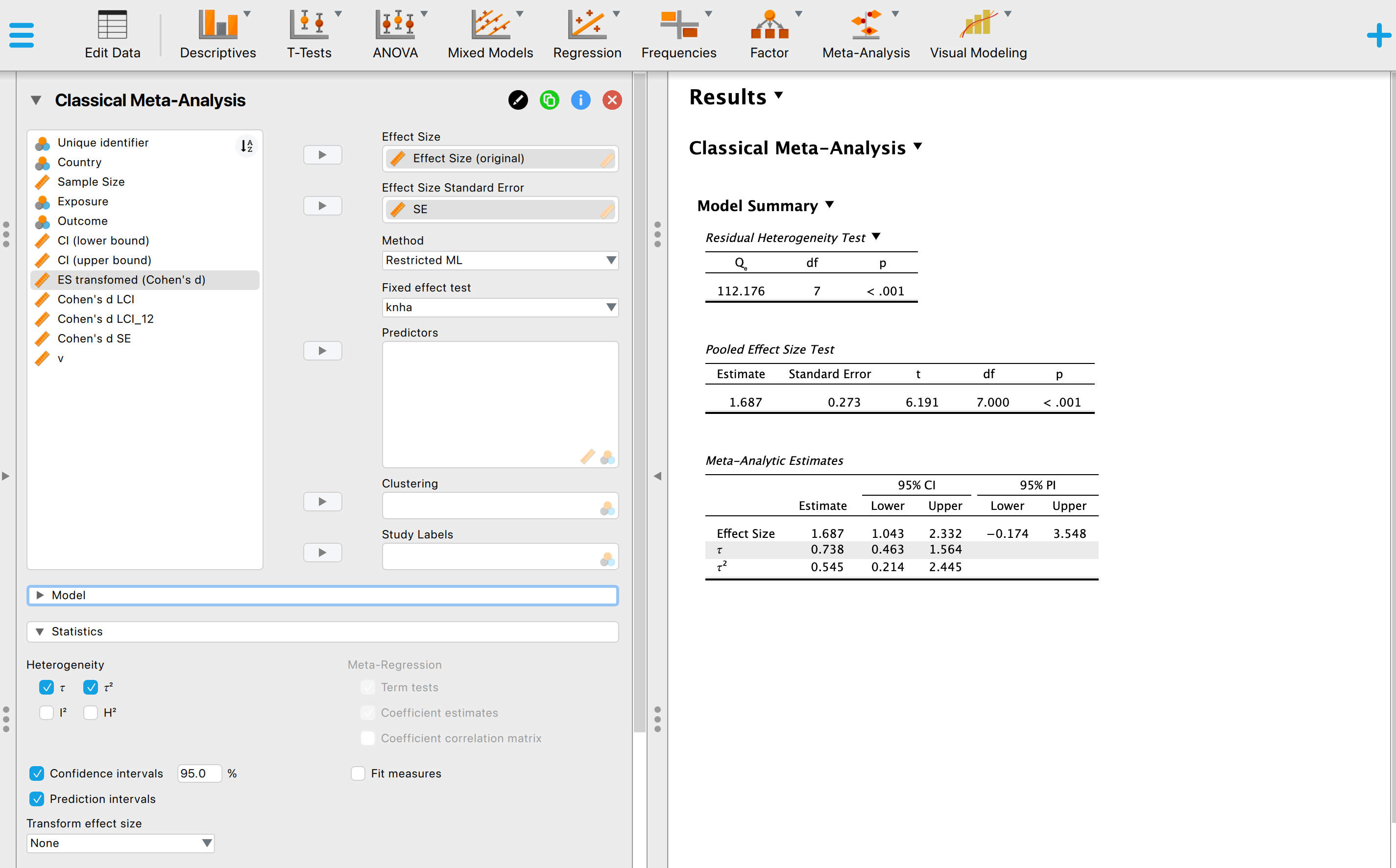
Comments
Hi Carly,
Welcome to JASP! I completely understand your confusion. The meta-analysis module was updated in version 0.19.2, and while the core functionality is the same, the interface changed a bit. This can make older tutorials feel a little out of sync, but they’re still useful once you get used to the new layout.
In the current version, you only need to specify the Effect Size, Effect Size Standard Error, and optionally, the Study Labels. These are the essential fields for running a meta-analysis. The output you’re seeing, like the Pooled Effect Size Test and Meta-Analytic Estimates, is what you’ll get by default. The Pooled Effect Size Test provides the overall estimate and standard error, while the Meta-Analytic Estimates table includes the effect size estimate and its 95% confidence intervals.
The fields you mentioned (like Fixed effect test, Predictors, and Clustering) are part of the updated interface, but the underlying analysis is still the same. It’s just organized a bit differently now.
Using JASP for the first time can be tricky, especially with the changes, but once you get the hang of it, it becomes much easier. If you have any more questions or need help, feel free to ask—we’re here to help!
Best regards,
Herculano