SEM error message: argument "replacement" missing
I'm exploring the roles of personality traits and autistic behaviors and had hoped to use structural equations. Not working out so far so need help.
comma delimited csv data file. relevant variables are defined as scale. I've also tried Excel files. same result.
I cant find any mention of a similar problem in the forum. This input file works fine for CFA. I've published research using LISREL but this is new to me.
'preciate your help


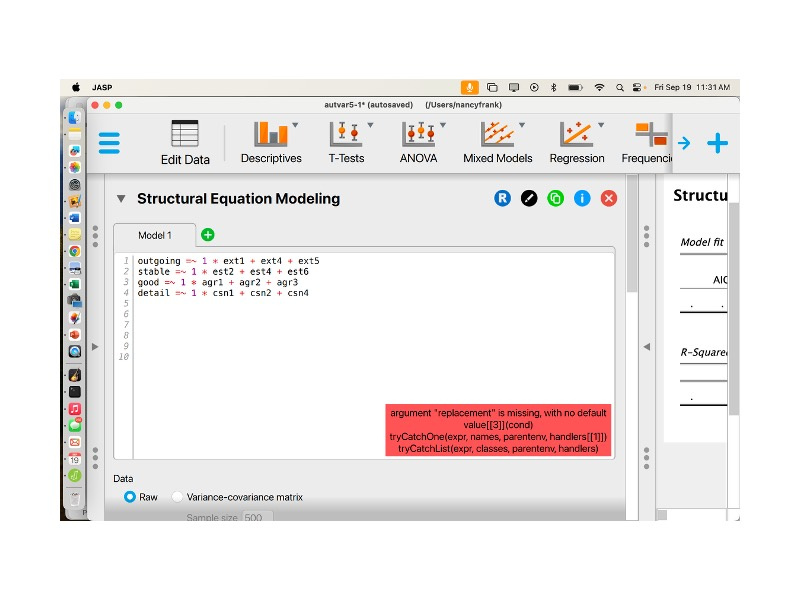
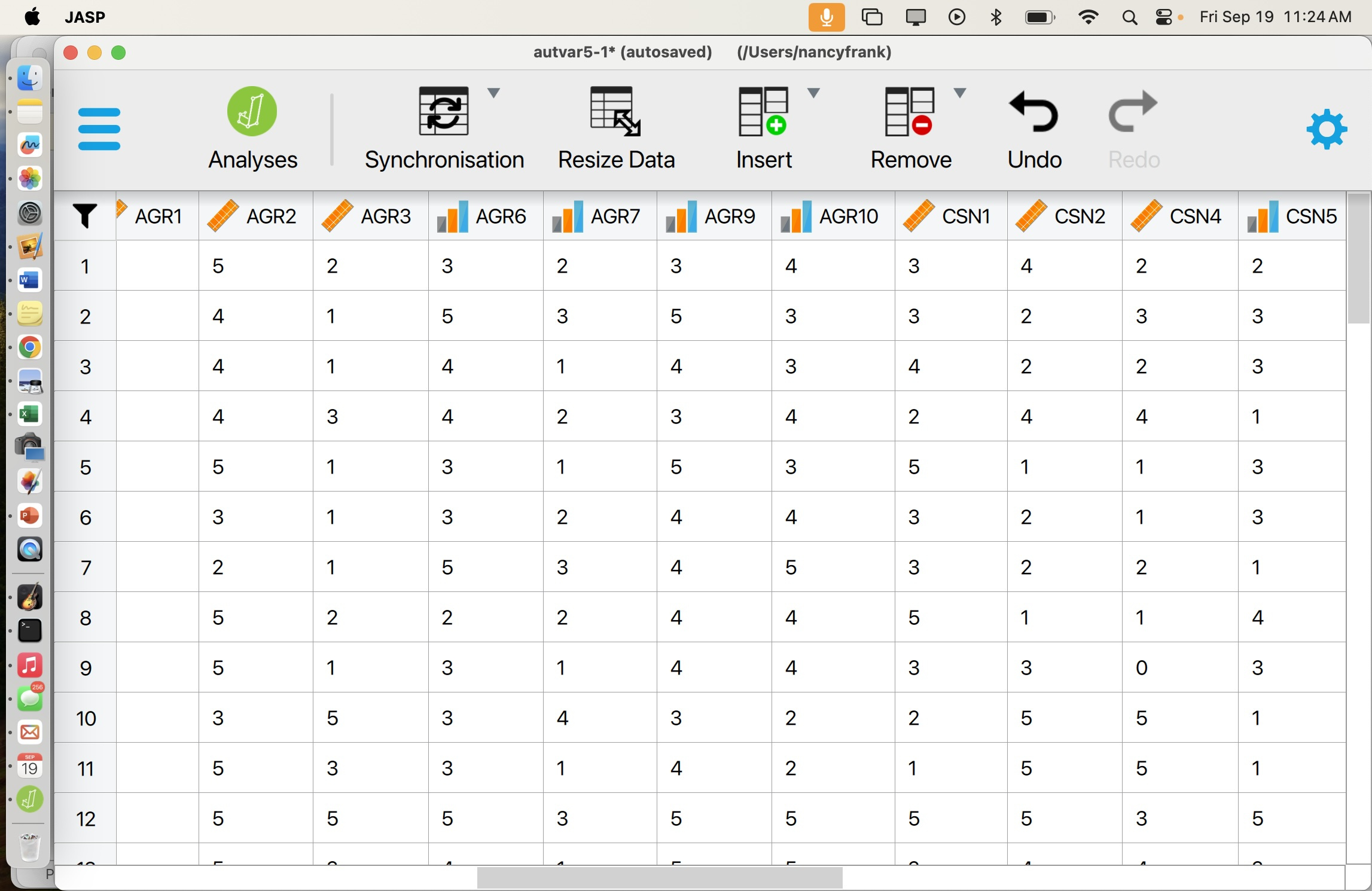
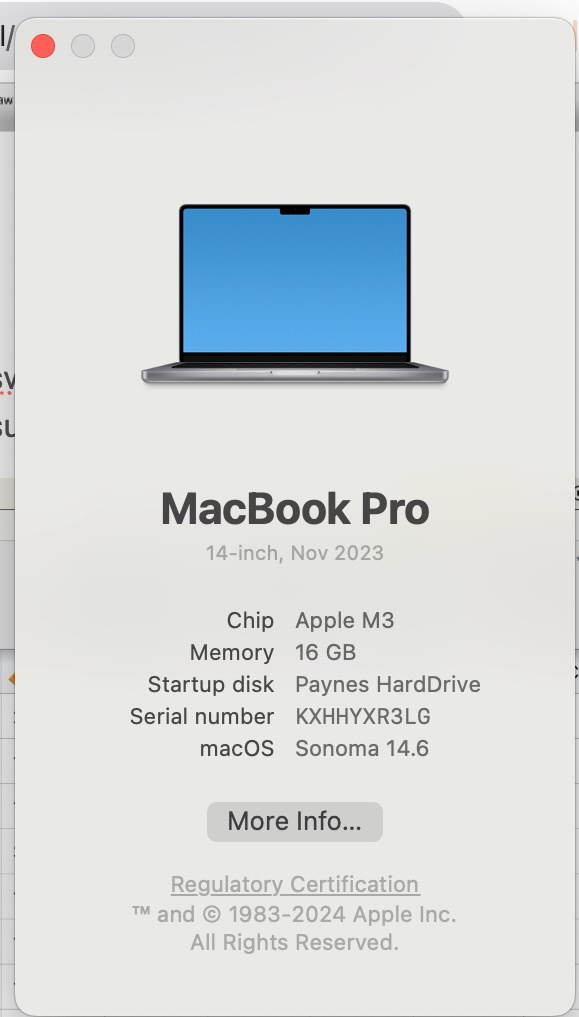
Comments
Hi Nancy, based on what you've shown I'm personally unable to figure out the problem. Can you show screenshots of your entire input (all the checkboxes and everything in the analysis panel)? To me your data and your model syntax both look fine, which is why I'm hoping to find something in your analysis specification.
thanks for checking.
screen1
screen 2
screen 3
screen 4
hope this is what you need. i missed confidence interval of 95%
@nfrank thanks, this is helpful, however I can't find the source of the problem, and I'm unable to reproduce the problem on my end. The JASP developers can help you when you create a new issue (bug report) here: https://github.com/jasp-stats/jasp-issues/issues (you will need a free GitHub account if you aren't signed up yet)
Have you tried copy-pasting the model syntax somewhere (e.g. in a text editor, or here on the forum)? Just to make sure there's no invisible special character or something silly like that
thx, i'll do that.
and Yes, i've copied the code into notes to archive and found no invisible characters. also into the forum in my initial post.
I also ran the SEM demo sample and it worked fine.
Then perhaps a problem with the data. If you're able to share the data you're using in the model (anonymized), i can take a look. (Either a data file or the jasp file itself)
I found the problem! isn't this a bug? Should I report it through the above link?
screen one from my original post.
notice the variables are in black font.
In previous CFA runs, possible variables came up in a list. Clicking on a variable moved it over to the model definition section. the results simultaneously appeared over in the results window.
However, to run SEM, no variable list appeared. I assumed that variables had to be typed in by hand. Again, font shows in black.
In desperation, I went back to EDIT DATA. In that view, I click on the variable name at the top of the column, and a screen appears showing details on that specific variable.
if I copied the variable name from that data edit screen and pasted it into the model definition screen, the pasted variable name shows up as blue font. It's a link, not a variable name. When I repeated those tedious steps for each variable, the model worked!
new method:
what do you think? Something doesn't look right to me. Shouldn't the variable list appear to the left of the model specification box? I can see there would be a problem posting each variable link into the latent variable definition equation line. Is that why the developers didn't do it that way?
One final point: the following screen print comes from the SEM module in the data library. note that variable are in blue font. However I can't tell where the variables came from.
thanks for your time and inspiration!
no it's not a bug, the variable names are case-sensitive, i.e. the case (upper and lower case) needs to be exact. the variable names do need to be typed by hand when you use the SEM analysis.
I should have spotted the erroneous variable names from your screenshots, sorry
In the example in the library, the variable names (in blue) come from the data, which you can see in the leftmost panel of the window, like in your current JASP file.
When you cant select from a list, shouldn't there be instructions letting us know the variable names are case sensitive when we have to enter them ourselves? especially when SEM is the only test I could find that requires self entry of variable names?
Case-sensitivity is a general rule in statistical programming, so we did not give this any thought...if you want you can issue a feature request on our GitHub page. If other people express their support the request moves up our list (https://jasp-stats.org/feature-requests-bug-reports/)
Cheers,
E.J.