I need to collect two responses during same time window? how can I implement this in open sesame?
I'm designing a modified no/go task which also collects responses from subjects when they make error.I need to collect response for each trial if its a go trial and a error response following it if they fail to act according to the go/no go conditions (i.e, when they withhold during go condition and press key during no go condition). I need to collect both the correct response ( during go trial) and error response (during both go and no go trial) in a time window of 1600 ms.



Comments
Dear rampriya,
Please specify your question. As far as i know there is one response (go) or cero responses (no-go) in this task. Do you want to present feedback? Is it that what you mean with "a error response following it if they fail to act according to conditions"?
Hi Rampriya,
Similar questions have been asked throughout the years, see for instance http://forum.cogsci.nl/index.php?p=/discussion/23/solved-go-nogo-task
Cheers
Josh
@DahmSF NO, not as a feed back. But as a separate measure to gauge their error monitoring performance, they are supposed to indicate that they have made an error ( i.e they have failed to press according to the no go conditions) by pressing an another key soon after they have realized the error. For clarification, i'm quoting the description of the experiment from murphy,2012 paper.
You may just ask for another keypress when they failed to inhibit using an inline_script.
See here http://osdoc.cogsci.nl/3.1/manual/python/keyboard/
@DahmSF But the inter stimulus interval needs to be strictly 1600, only in that time window two responses should be collected.
Hi,
Is this code what you want?
Eduard
@eduard could you plz explain how does this code makes sure that both k1, and k2 combined has a time out of 1600ms. and sorry for posting the question twice. i realized it little late. ive been struggling to make this work for quite sometime. thanks for your time.
The line
k1,t1 = kb.get_key()waits for a keyboard response (unlimited). Once a response is done,k2,t2 = kb.get_key(timeout=1600)will wait for the second response, but only for 1600ms. Is this what you want?, or do both response have to occur within 1600 ms?i want the latter, both the response to occur within 1600 ms
kb = keyboard(keylist=['z','m'], timeout=1600) k1,t1 = kb.get_key() k2,t2 = kb.get_key() if k1 != None: response_time1 = t1-start_time1 k2,t2 = kb.get_key(timeout=1600) if k2 != None: response_time2 = t2-t1 else: response_time2 = Noneis this the way to make it work?
it would be really helpful if some one can point me to the solution as nothing seems to work out for me. so far my experiment yields correct and incorrect responses on GO and NO GO trials. But I also need to register the first response they make on no go trials by mistake which is followed by second error awarness response 'm' to indicate that they have made an error. both these responses are collected within 1600 ms ISI. (on no go trias)I need both the first and second response RT's and also second response RT measure relative to the first one.I'm attaching the opensesame file here.
Hi,
Eduard
@eduard im getting a error message that k1 is not defined. I also would like to know the reason for k being set to none initially.
Hi,
Replace the line
k1==Nonewithk1= NoneEduard
@eduard I did and it gave a error that key 2 is undefined. so I set key 2= none. I have two issues,first problem is that it waits for a key response to move onto the next one.as these are no go trials i want it to just stay for 1600ms and register the responses k1 and k2 only if subjects do press them. if no keys were pressed it should move to the next one after 1600 ms. second problem that im facing is defining my correct response based on key 1. if they successfully withhold pressing any key.correct needs to be set to 1.
Ah dammit,
I forgot to change that. So, replace
kb = keyboard(keylist=['z','m'])withkb = keyboard(keylist=['z','m'],timeout=0)The second question you can solve by comparing the conditions to the expected key persses, for example:
Of course you need to adapt it the way you want.
Eduard
1)They key1and key2 are not being logged in the output excel form. so i added exp.set("key1",k1)
exp.set("key2",k2) to the inlinescript but it shows only NA under the key 1 and key 2 column.
2) when i ran the code i realized that after pressing k1 it moves on to the next stimuli, it doesnt wait for the remaining of 1600 ms to get key2.
I dont have much experience in programming. could you explain what below code is for? rest i understand.
if k1 == None:
k1,t1 = kb.get_key()
I made few changes and now both the keyboard responses appears in the log file but key2 value is not being collected instead it shows none for every trial. I'm not sure whether its because of the change i made to the code. It would be great if any one can spare some time and correct me if i'm wrong. I'm a novice and have very little experience with programming.
kb = keyboard(keylist=['z','m'],timeout=0) start_time = clock.time() var.response1=None var.response2=None while clock.time()-start_time <1600: if var.response1 == None: var.response1,t1 = kb.get_key() elif var.response1 != None: var.response2,t2 = kb.get_key() if var.response2 != None: self.sleep(1600-(t1+t2))`
Nice. You're almost there. The current issue is that your if/else statements are not stringent enough. Consider this fix:
thank you so much. one last doubt. i have attached a screenshot of my excel form. one problem with the output is that response 1 and response 2 are being logged even on go trials though i have set the inline script to run oly if [go]=1 i have highlighted the trials where error was made as yellow and the correct withhold trials in green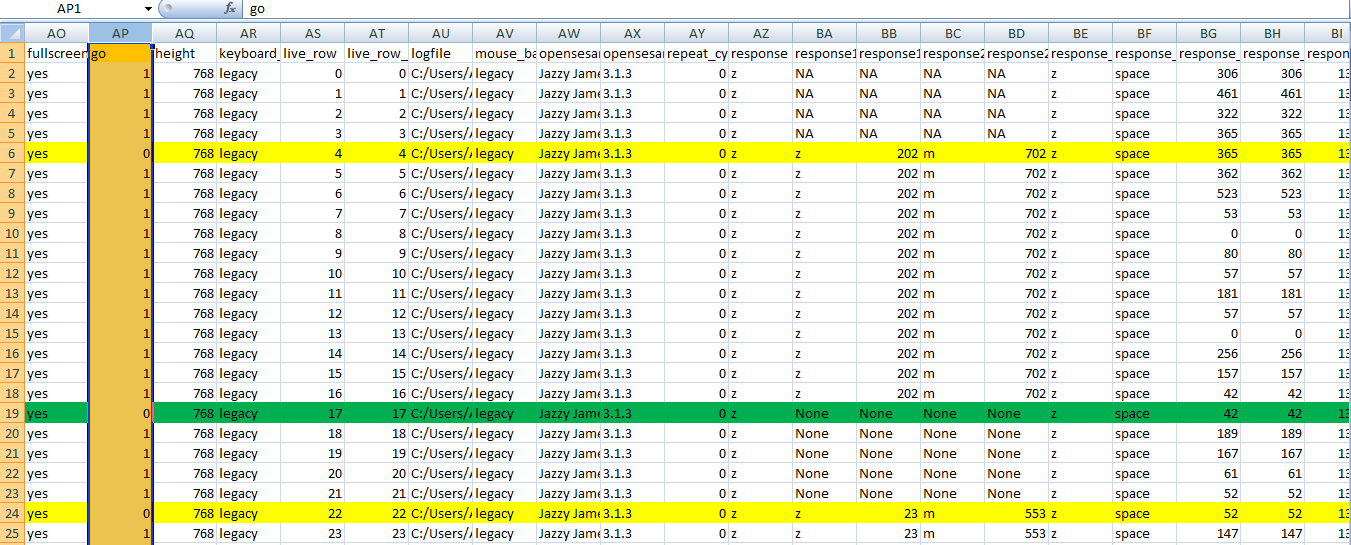
[go]=1, means that it is executed only when the trial is a go trial, nogo trials will not be executed. Your excel sheet is perfectly in agreement with that. If you want it to be executed only on NoGo trials, you have to set[go]!=1.@eduard im sorry.i meant even when i set it as [go]=0/[go]!=1 the problem persists
I don't think this is a problem per se. As you can see in the file, there are no new responses given. For every time you encounter a
loggerin your experiment, Opensesame writes a line to the logfile with all variables that are currently defined. Your response variables are present so they will be written to the file. When you analyse your data, you wouldn't include this trial anyway, so I don't see how it would interfere. If you really want to get rid of the values, you can reset your variables (either in the beginning or the very very end of your loop to beNone, so that the previous entry does not carry over to the next trials (as you can see z, 202,m,702, are written for a couple of trials in a row, only because it still exists in the variable space).Does this make sense?
Edaurd
@eduard
yea makes sense. but i'm not sure how to reset the variables. do i need to use a separate inline for that and what function i should use to reset.?
As long as it does not happen between responding and logging, any place is good, does not matter whether you use a separate inline or an existing one. You can rest a variable by giving it a default value:
var.k1 = None@eduard thank you again for being so kind and patient. works fine. I feel relieved finally.
I feel relieved finally.