Error message when dragging media_player to experiment
this is the error message I receive when dragging the media_player_mpy to my experiment.
Does anyone know how to fix this?
Error message:
Traceback (most recent call last):
File "/Applications/OpenSesame.app/Contents/Resources/lib/python2.7/site-packages/libqtopensesame/widgets/tree_overview.py", line 753, in dropEvent
self.drop_event_item_new(data, e)
File "/Applications/OpenSesame.app/Contents/Resources/lib/python2.7/site-packages/libqtopensesame/widgets/tree_overview.py", line 672, in drop_event_item_new
item, new_items = self.drop_get_item_snippet(data)
File "/Applications/OpenSesame.app/Contents/Resources/lib/python2.7/site-packages/libqtopensesame/widgets/tree_overview.py", line 560, in drop_get_item_snippet
catch_exceptions=False)
File "/Applications/OpenSesame.app/Contents/Resources/lib/python2.7/site-packages/libqtopensesame/misc/qtitem_store.py", line 105, in new
script=script)
File "/Applications/OpenSesame.app/Contents/Resources/lib/python2.7/site-packages/libopensesame/item_store.py", line 164, in new
u"Failed to load plugin '%s'" % _type, exception=e)
osexception:
Failed to load plugin 'media_player_mpy'
item-stack:
exception type: IOError
exception message: Unable to download 'ffmpeg.osx'. Perhaps there is a no internet connection? If there is, please report this problem.
time: Thu Dec 7 22:50:16 2017
Traceback:
File "/Applications/OpenSesame.app/Contents/Resources/lib/python2.7/site-packages/libopensesame/item_store.py", line 161, in new
self.experiment, script, self.experiment.item_prefix())
File "/Applications/OpenSesame.app/Contents/Resources/lib/python2.7/site-packages/libopensesame/plugins.py", line 361, in load_plugin
item_module = import_plugin(plugin, _type=_type)
File "/Applications/OpenSesame.app/Contents/Resources/lib/python2.7/site-packages/libopensesame/plugins.py", line 332, in import_plugin
return imp.load_source(plugin, path)
File "/Applications/OpenSesame.app/Contents/Resources/share/opensesame_plugins/media_player_mpy/media_player_mpy.py", line 42, in <module>
import mediadecoder
File "/Applications/OpenSesame.app/Contents/Resources/lib/python2.7/site-packages/mediadecoder/__init__.py", line 6, in <module>
from mediadecoder.decoder import Decoder
File "/Applications/OpenSesame.app/Contents/Resources/lib/python2.7/site-packages/mediadecoder/decoder.py", line 9, in <module>
from moviepy.video.io.VideoFileClip import VideoFileClip
File "/Applications/OpenSesame.app/Contents/Resources/lib/python2.7/site-packages/moviepy/video/io/VideoFileClip.py", line 3, in <module>
from moviepy.video.VideoClip import VideoClip
File "/Applications/OpenSesame.app/Contents/Resources/lib/python2.7/site-packages/moviepy/video/VideoClip.py", line 20, in <module>
from .io.ffmpeg_writer import ffmpeg_write_image, ffmpeg_write_video
File "/Applications/OpenSesame.app/Contents/Resources/lib/python2.7/site-packages/moviepy/video/io/ffmpeg_writer.py", line 15, in <module>
from moviepy.config import get_setting
File "/Applications/OpenSesame.app/Contents/Resources/lib/python2.7/site-packages/moviepy/config.py", line 38, in <module>
FFMPEG_BINARY = get_exe()
File "/Applications/OpenSesame.app/Contents/Resources/lib/python2.7/site-packages/imageio/plugins/ffmpeg.py", line 52, in get_exe
exe = get_remote_file('ffmpeg/' + FNAME_PER_PLATFORM[plat])
File "/Applications/OpenSesame.app/Contents/Resources/lib/python2.7/site-packages/imageio/core/fetching.py", line 98, in get_remote_file
_fetch_file(url, filename)
File "/Applications/OpenSesame.app/Contents/Resources/lib/python2.7/site-packages/imageio/core/fetching.py", line 154, in _fetch_file
os.path.basename(file_name))
IOError: Unable to download 'ffmpeg.osx'. Perhaps there is a no internet connection? If there is, please report this problem.


Comments
Hi Julia,
The
media_player_mpyautomatically tries to download a library that it needs to play back video. And apparently this fails on your system. But it's not clear to me why.What happens if you execute the following two lines in the debug window?
Could you post the output that you see after executing these lines here?
Cheers!
Sebastiaan
PS. I noticed that you opened several discussions and posted several comments about the same/ related question(s). Please don't! By sticking to one discussion per question, you help us keep the forum clean and useful.
Check out SigmundAI.eu for our OpenSesame AI assistant!
Here it is.
Thank you.
Sorry I believe the image didn't upload.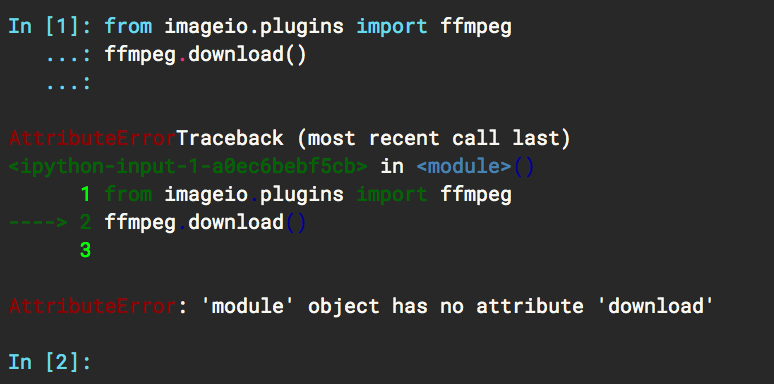
Right, it seems that you first need to update
imageio(I was using a more recent version). To do so, open Menu → Tools → Python package manager, search forimageio, right-click on it, and select 'Update'.After you've updated, what happens if you try to execute these commands in the debug window again?
Check out SigmundAI.eu for our OpenSesame AI assistant!