Building experiment with videos
Hey everyone,
Following a recent mail exchange with Florian, I tranfer my issues to the forum to get some insight from the community.
For my first experiment I need to design an experiment using moving stimuli and I have to implement an expending or concentric movement on a circle (increase and decreasing the diameter of the circle in a way) and on annular gratings (Gabor Patch). So we conclude that it would be easier to just create videos of the stimuli and to present them.
So i went over the begginer's tutorial and tried to follow this example to create a very simple, 1 block, 4 stimuli experiment. I also follow the instruction about playing videos but I'm unsure on how to build and on how to code this efficiently. I coded the following experiment this morning but only return an error during the preloading of the video.
Anyway, I'll join what I coded so we can share thoughts and ways to improve things so that I can learn to efficiently code experiments in the future.
`import expyriment
exp = expyriment.design.Experiment(name="First Experiment")
expyriment.control.initialize(exp)
block_one = expyriment.design.Block(name="Block_1")
trial_one = expyriment.design.Trial()
trial_two = expyriment.design.Trial()
trial_three = expyriment.design.Trial()
trial_four = expyriment.design.Trial()
circle_s = expyriment.stimuli.Video('Circle_S.mp4')
circle_s.preload()
circle_s.play()
circle_s.present()
video_presentation_time = exp.clock.time
circle_s.wait_end()
circle_s.stop()
circle_e = expyriment.stimuli.Video('Circle_E.mp4')
circle_e.preload()
circle_e.play()
circle_e.present()
video_presentation_time = exp.clock.time
circle_e.wait_end()
circle_e.stop()
gabor_s = expyriment.stimuli.Video('Gabor_S.mp4')
gabor_s.preload()
gabor_s.play()
gabor_s.present()
video_presentation_time = exp.clock.time
gabor_s.wait_end()
gabor_s.stop()
gabor_e = expyriment.stimuli.Video('Gabor_E.mp4')
gabor_e.preloas()
gabor_e.play()
gabor_e.present()
video_presentation_time = exp.clock.time
gabor_e.wait_end()
gabor_e.stop()
trial_one.add_stimulus(circle_s)
trial_two.add_stimulus(circle_e)
trial_three.add_stimulus(gabor_s)
trial_four.add_stimulus(gabor_e)
block_one.add_trial(trial_one)
block_one.add_trial(trial_two)
block_one.add_trial(trial_three)
block_one.add_trial(trial_four)
exp.add_block(block_one)
expyriment.control.start()
for block in exp.blocks:
for trial in block.trials:
trial.stimuli[0].present()
exp.clock.wait(1000)
expyriment.control.end()`
Also; the error I get looks like :
Traceback (most recent call last): File "test.py", line 20, in <module> circle_s.preload() File "/home/jrdnalvs/anaconda3/envs/expyriment/lib/python3.4/site-packages/expyriment/stimuli/_video.py", line 303, in preload videorenderfunc=self._update_surface) File "/home/jrdnalvs/anaconda3/envs/expyriment/lib/python3.4/site-packages/mediadecoder/decoder.py", line 73, in __init__ if not self.load_media(mediafile, play_audio): File "/home/jrdnalvs/anaconda3/envs/expyriment/lib/python3.4/site-packages/mediadecoder/decoder.py", line 162, in load_media self.clip = VideoFileClip(mediafile, audio=play_audio) File "/home/jrdnalvs/anaconda3/envs/expyriment/lib/python3.4/site-packages/moviepy/video/io/VideoFileClip.py", line 91, in __init__ fps_source=fps_source) File "/home/jrdnalvs/anaconda3/envs/expyriment/lib/python3.4/site-packages/moviepy/video/io/ffmpeg_reader.py", line 33, in __init__ fps_source) File "/home/jrdnalvs/anaconda3/envs/expyriment/lib/python3.4/site-packages/moviepy/video/io/ffmpeg_reader.py", line 243, in ffmpeg_parse_infos is_GIF = filename.endswith('.gif') TypeError: endswith first arg must be bytes or a tuple of bytes, not str
thanks again for your time,


Comments
The error is related to a bug. This has been fixed, but no official new version of Expyriment has been released yet.
You can either use the development snapshot directly from the repository (github.com/expyriment/expyriment/) or you can install a beta version of Expyriment (https://github.com/expyriment/expyriment/releases/tag/v0.9.1b2).
The new official release of Expyriment (0.9.1) will include this fix.
Hi !
Thanks for that, switching to the beta version fixed the problem.
Now during the preparation of the experiment I get this error message :
The video file is in .mp4, so the experiment video module should be able to launch it.
Is it because of a mistake in the experiment coding ? Should I specify the size of the screen/canvas to presents the video on ?
Thanks again,
Ah, now you ironically ran into another bug. This bug, however, is also fixed already, but not in the beta yet. We will release a new beta with the fix soon, but for now, you can install Expyriment directly from the repository. That should work.
Hi !
Is installing from the repository = git clone from the git hub page in my environment ? Because if yes it still really doesn't work (now I return the error that design isn't a module in expyriment). If not there's no real documentation on how to do that in the installation docs pages. Can you help/guide through it ?
Hi,
easiest is to just download the zip (expyriment-master.zip) file. You install it then in the standard way to install Python packages:
pip install expyriment-master.zip(assuming you are in the directory wherethat file is located).Hi ! Thanks for that !
It's now working, the videos are loading and are presented so I can go back to my experiment design.
One question now would be : how do I get a smooth rendering of the videos ? Because it keeps on dropping frames resulting in a non smooth video and poor quality.
What resolution are the videos in? On the machines I tested it on (Windows, Mac, Linux) I could play full HD videos without dropping any frames.
How exactly are you showing the videos? Can you post your code?
The videos were created in 4K res.
For now I just tested out the basic way of preload, play, present, stop & unload. Now I'm trying to create trials that will present 100+ the videos to present in one a block.
Since the videos are played without hardware acceleration, 4K can indeed lead to dropped frames, I am not too surprised by this. It's a very high resolution. You might consider recoding to full HD (or try with a more powerful machine; i.e. with a more powerful CPU). Maybe changing the video format can also help (to something uncrompressed), but I am not sure about this.
Hi Florian !
So I changed the stimuli and now everything run smoothly. I also found on a discussion here something some how similar to what I want to do so I tried to use it as a base to code something for me.
I don't get any error, the experiment seems to run as I get to the goodbye message but it won't present the videos.
Here's what I tried to code to loop and present the videos randomly multiple time :
I also tried some variations of that such as :
Or also things along those lines :
But nothing seems to do the trick. Any advice on how to get this to play the videos ?
Thanks for the support !
Hi,
Two things:
Hi Florian !
Thanks for that ! I tried it and it runs all the trials. There's also some frame that are still droped even after I lowered the quality of the video but I guess this is just my personal settings that are not as powerful as I wished.
There's also this things, sometimes, the BlankScreen doesn't load and leave the back screen black and only the video playing in the middle. Besides my graphic settings, do you think of any possible other causes for that ?
Thanks again for everything,
Jordan.
Well, in your code above you only present the blank screen once at the beginning of the experiment.Not sure how your current code looks like.
It's pretty much the same as it is above, I just added your comments.
Should I implement a blankscreen before each stimuli presentation ?
The thing is, it's there sometimes but the pattern seems random. It just appears for 10+ stim and then it's not presented again etc..
Given your code, the presentation of the blank screen cannot be random. In fact, it is only presented a single time, in the beginning. Afterwards, it is not presented anymore. If you are still seeing it afterwards, it might be related to a potential double buffer.
If you want to see it before each stimulus, then you have to present it explicitly before each stimulus.
Okay !
I added it on the loop of stimuli presenting, ending up to something like :
If I want to link a different marker to each stimuli, should I embed the expyriment.io.MarkerOutput function in the stimulus or should I create another object and include it in the loop ?
You only need one marker output object. On every call to its
sendmethod you can tell it what marker to send. Please also see: http://docs.expyriment.org/expyriment.io.MarkerOutput.htmlHi !
So I tried things but it does seem to do what I want it to do. Also, I can't really seem to get the logic behind that because in my attempt here :
what I present is randomized. So I'm afraid it will call any random marker when I want it to send a specific marker for a specific video, not to choose randomly in the markers.
So I'm kind of lost on how to actually code this. I went to the doc but I don't really get it either.
Thanks for helping
Jordan.
In your code, you never send any marker. Also, you do not need to create a marker object for each marker.
Assuming, that you want to send a marker everytime a video is being presented, here is some code:
Okay ! Thanks a lot for the correction & the support
I'll get the name of the port name & test it out !
Hey Florian
I am also trying to play a video in an experiment, and have run into the the same bugs described above.
I have updated to beta, when trying to downlaod the zip as described
"Hi,
easiest is to just download the zip (expyriment-master.zip) file. You install it then in the standard way to install Python packages: pip install expyriment-master.zip (assuming you are in the directory wherethat file is located)."
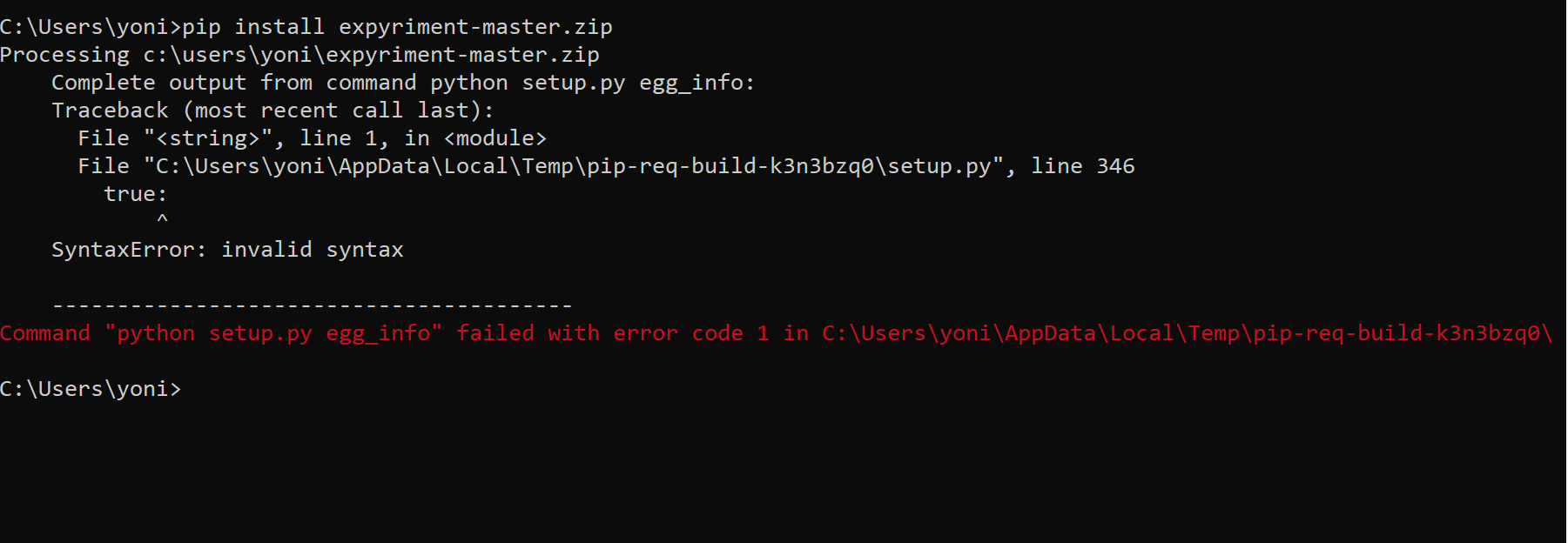
I receive the following error
I'm a newbie to python
Thanks a lot
Yoni
Hi Yoni,
I actually realized that, too, yesterday. I fixed it, if you redownload the zip file it should work. Sorry for the confusion. We are preparing for the next release.
Hey Florian,
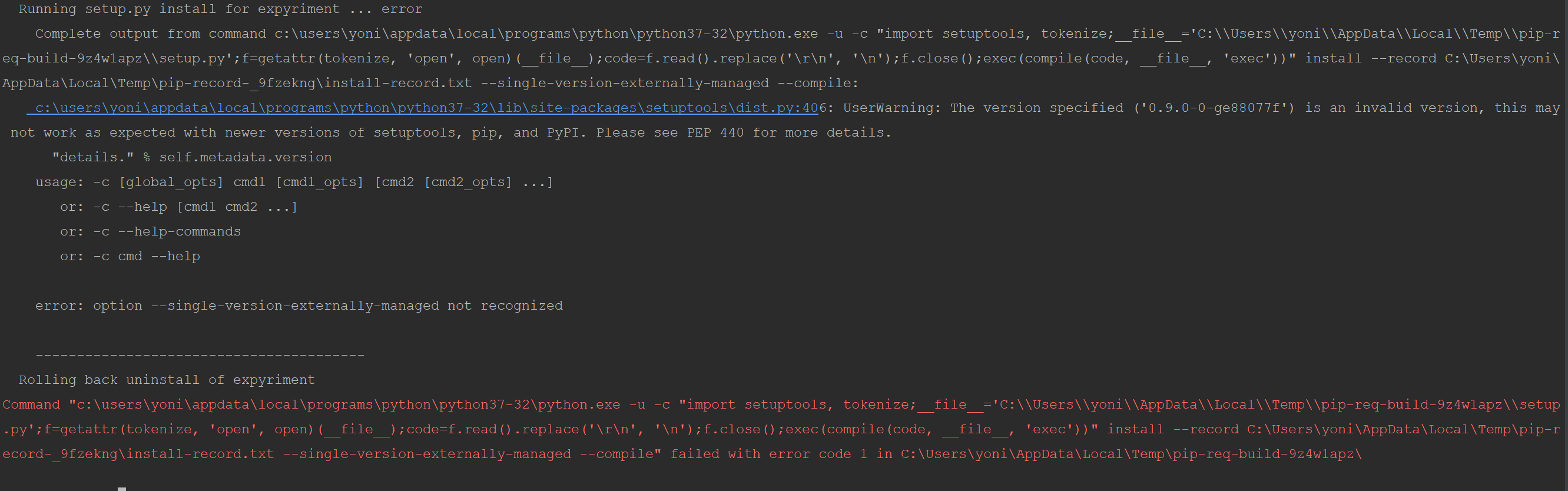
Thanks for the help,
Now that I download the zip I get another error (attached below). I am running on windows 10, with python 3.7 (32 bit). I have tried uninstalling Expyriment but it hasn't helped either
Thanks
also running it with python 3.6 runs into the same problem
Difficult to see from the short snippet you posted, but it appears that you are installing the source via zip? In that case, did you update setuptools and wheel first?
What happens if you install it normally (i.e. via the setup.py)?
Yes I am trying to install via the zip as posted above.
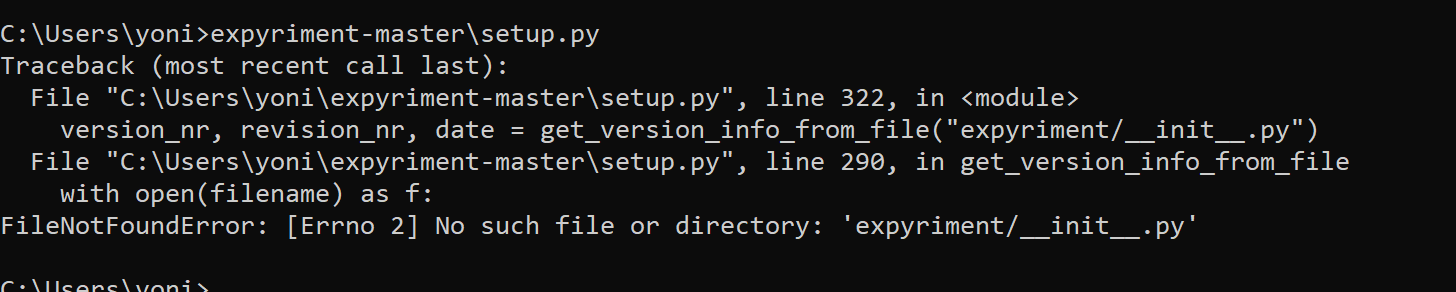
Sorry for the beginners question, but what do you mean by normally?
Pressing on it?
Typing in to the command line the setup.py location returns the following
Thanks again for all the help
and trying to run setup.py script via pycharm returns the following:
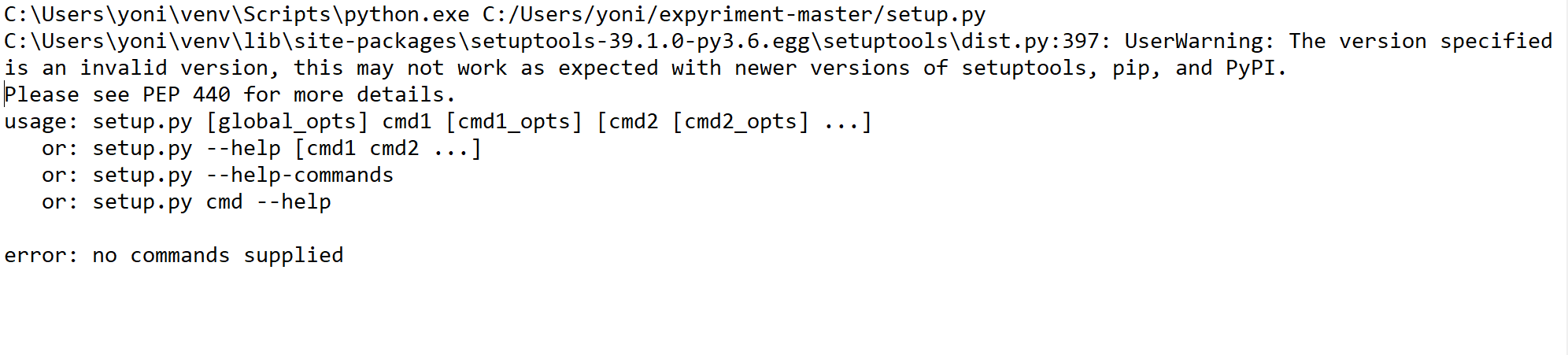
Make first sure that setuptools and wheel are up to date:
Then from within the
expyriment-masterdirectory:An alternative (and what I was referring to with "normal" above) is this to run this from within the unzipped
expyriment-masterdirectory:Hi all,
I've a few question about using video as stimuli:
1). If this possible to collect reaction times while video runs?
2). I played video with frame height 364, frame weight 380, frame per second 11frames/second and lenght 6 second. The video runs but not smoothly, the video frame still dropped. For the first time I think my laptop that cause the dropping frame so I try with my PC with Ryzen 5, and 8GB ram and still the same. All expyriment package are up to date.
Great thanks for the reply
Hi,
what kind of video is this (i.e. what format and specs of the encoding)?
I am assuming that you are using the new video implementation in Expyriment? With this I can play full HD videos here on a 2013 MacBook Pro without dropping frames. Can you maybe make the video available so I can check if it works here?