OS crashing when running any task ("failed to load plugin "inline_javascript")
Hi there,
This morning I was working on a task and got this error message when I tried to run it:
Thinking it was because of something in my task, I tried opening past tasks or tasks downloaded from the forum, which all worked perfectly before, but I get the same message every time.
I uninstalled Open Sesame, restarted my laptop, re-installed OS (3.3.8), but to no avail. Uninstalled it again, downloaded the last version of OS (opensesame_3.3.9-py37-win64-1.exe), installed it. Same result. None of my OS programs containing some inline_javascript code run; they all generate this error. All were working fine until now. I haven't done installed or used any other application on my laptop since yesterday when it was running fine.
I tried re-creating one of my tasks from scratch copying and pasting objects from my existing task to a fresh empty task but I get the same error. So it does not seem to be specific to my task code per se or the way it was saved. If I remove all inline_javascript objects from my task, then it runs. So, the problem seems to have to do with the inline_javascript plugin and its functioning or loading in OS, but I'm at a loss as to what is causing the problem or how to solve it (complete reinstalls have not helped)...
Has anybody experienced this kind of problem before? Any suggestion as to how to solve it?
Many thanks!
Fabrice.



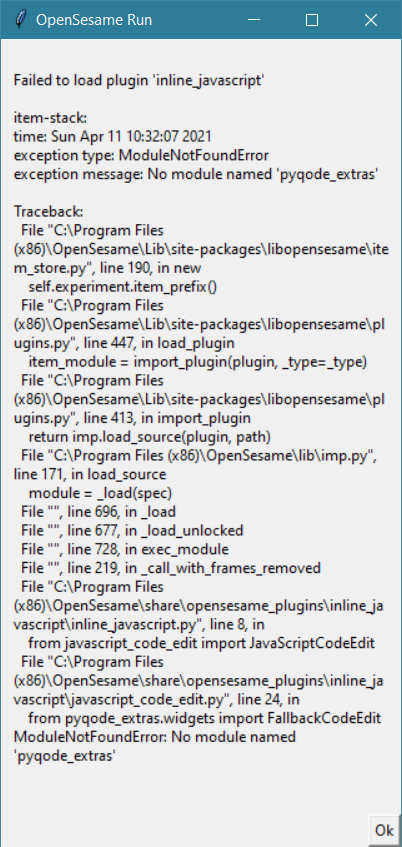
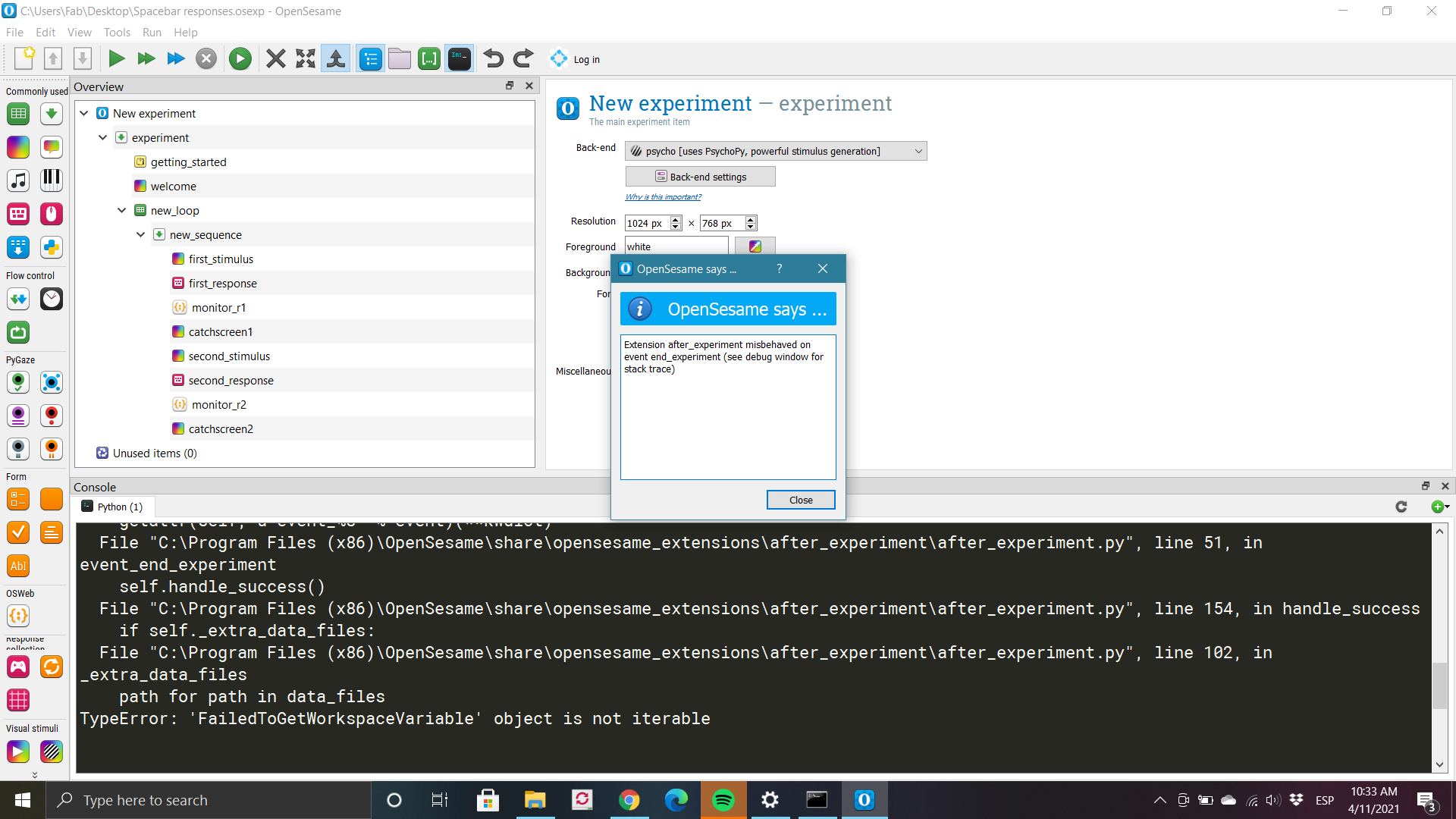
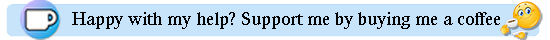
Comments
Did some digging around to check whether the "pyqode_extras" mentioned in the error message is on my system. It seems to be:
Here's the content of the pyqode_extras folder and subfolders:
HI @Fab ,
If you go to Preferences → Running experiments and select "Run experiment in a separate process", does the error go away?
— Sebastiaan
Check out SigmundAI.eu for our OpenSesame AI assistant!
Hi @sebastiaan.
It does, thank you!! 😀
I tried changing that option late last night while trying all kinds of other things and dealing with hard disk failure (what a weekend it's been). I finally managed to get it to work but wasn't sure what fixed the issue. After reading your message, I tried out executing the same task as a separate process and with opensesamerun. The first worked and the second generated that error message I reported earlier. Brilliant, problem solved and I've learned something new!
Fabrice.